Running Facebook Ads in 2025 isn’t just about targeting, it's about delivering eye-catching creatives that convert. That’s where AdCreative.ai shines.
With its AI-powered platform, you can generate high-performing Facebook ads in minutes, without needing a designer or copywriter.
In this guide, you’ll learn exactly how to use AdCreative.ai to create Facebook ads that stop the scroll and drive results.
Whether you're a solopreneur, agency, or eCommerce brand, this step-by-step tutorial will show you how to get the most out of the platform.
READ ALSO: Top 5 AdCreative.ai Alternatives in 2025 (+ Pros, Cons & Pricing)
Why Use AdCreative AI for Facebook Ads?
Facebook is a visual platform, and performance often hinges on the quality of your creative. AdCreative.ai helps you:
- Produce conversion-optimized visuals and headlines using AI
- A/B test dozens of ad variations quickly
- Align creative assets with your brand identity
- Integrate directly with Meta Ads Manager
- Save time while improving ROAS and CTR
Step 1: Create Your AdCreative AI Account
Go to AdCreative.ai and sign up. Choose the plan that fits your needs. If you’re new, start with the free trial.
You’ll need:
- Your business or brand name
- Logo (optional but recommended)
- Brand colors and fonts
Step 2: Connect Facebook Ads Manager
AdCreative.ai integrates directly with Meta. To do this:
- Go to the Integrations tab
- Click Connect Facebook Account
- Choose your Business Manager and Ad Account
- Authorize access
Once connected, AdCreative.ai can pull your campaigns and audiences for better ad targeting.
Step 3: Create a New Ad Creative Project
Click "New Project" and choose:
- Platform: Facebook (can also cross-post to Instagram)
- Format: Feed post, story, carousel, or custom
- Campaign Objective: Sales, traffic, leads, etc.
You’ll also select:
- Industry/Niche
- Target Audience Persona (optional but boosts AI relevance)
Step 4: Enter Your Ad Content
Provide the following:
- Headline (or let AI generate one)
- Ad Text/Description
- Call-to-Action (e.g., “Shop Now,” “Learn More”)
- Image or product URL (optional)
AdCreative.ai will use this information to generate multiple ad variations with different layouts, backgrounds, and copy tweaks.
Step 5: Choose a Visual Style
Select:
- Brand colors
- Preferred font styles
- Logo placement
- Any “must-haves” for layout
Or, let the AI auto-apply a design style based on your input.
Step 6: Generate and Preview Ads
Click on “Generate Ad Creatives” and within seconds, you’ll receive 10–40+ variations (depending on your credit plan).
Each creative includes:
- AI-generated design
- Headline and CTA
- Performance score (predictive)
Sort by highest performance score, or download/export multiple options for A/B testing.
Step 7: Launch Ads to Facebook
You can publish directly from AdCreative.ai:
- Select the creatives you like
- Click “Send to Facebook Ads”
- Choose your campaign/ad set
- Finalize targeting and budget in Meta Ads Manager
This seamless integration saves time switching between platforms.
READ ALSO: Best Affiliate Marketing Software
Best Practices for Facebook Ads with AdCreative.ai
 Use Audience Insights
Use Audience Insights
Before launching, review AdCreative.ai’s suggestions based on your input audience. Adjust your copy or visuals accordingly.
 A/B Test Variants
A/B Test Variants
Always test at least 3–5 versions. Facebook's algorithm will optimize delivery based on performance.
 Keep Text Short
Keep Text Short
Facebook’s best-performing ads in 2025 use short, bold copy that emphasizes benefits.
 Refresh Creatives Every 2 Weeks
Refresh Creatives Every 2 Weeks
Ad fatigue is real. Use AdCreative.ai to generate new creatives regularly without manual effort.
Example Facebook Ad Campaign Using AdCreative.ai
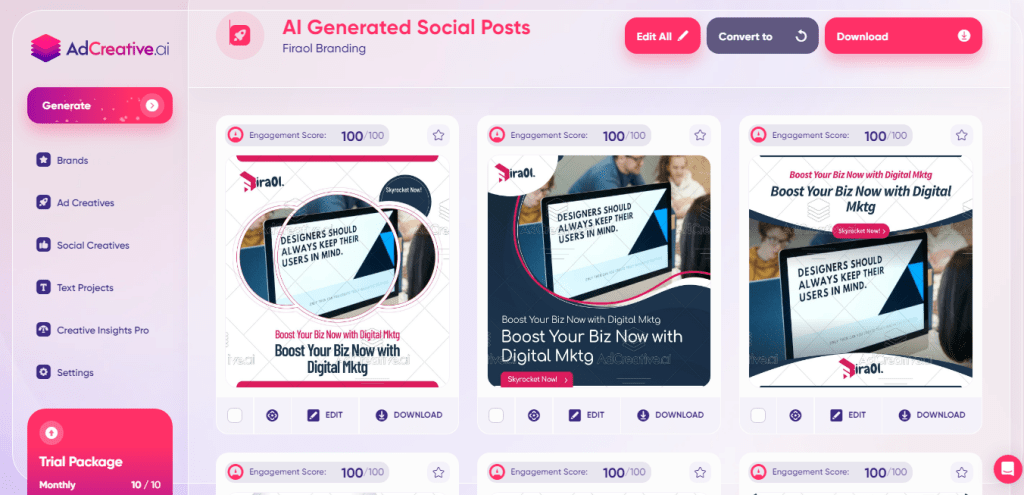
Brand: UrbanFit Gym Apparel
- Objective: Conversions (Online Sales)
- Target Audience: 18–34 year-olds interested in fitness
- Input Copy: “Feel unstoppable. New summer gym wear just dropped. 20% off this week.”
Generated Creatives:
- 20 unique image ads with the offer
- 3 versions of “Shop Now” vs. “Get 20% Off” CTAs
- Variations with male and female models
Result: 3.8x ROAS after 10 days with 3 top-performing creatives
READ ALSO: Top 10 BEST Podcast Hosting Platforms (Ranked For 2025)
Frequently Asked Questions (FAQs)
Can I publish Facebook Ads directly from AdCreative.ai?
Yes. You can publish directly to Facebook and Instagram via Meta Ads Manager integration.
Is AdCreative.ai better than Canva for Facebook ads?
For data-driven ads, yes. AdCreative.ai scores each creative based on historical performance data, something Canva lacks.
Does AdCreative.ai support video ads for Facebook?
Yes, it supports short video and animated creatives in beta mode.
How many creatives can I generate per campaign?
Depending on your plan, you can generate 10 to 100+ creatives per project.
Can I use my own product photos?
Absolutely. Upload your own assets or use the integrated stock image library.
In Summary: Is AdCreative.ai Worth Using for Facebook Ads?
If you want to scale Facebook ad performance without hiring a full-time designer or strategist, AdCreative.ai is absolutely worth using in 2025. It allows marketers to:
- Create faster
- Test smarter
- Improve ROI
It’s ideal for:



Try AdCreative.ai free today and launch your next Facebook campaign in minutes — not hours.
Ready to Level Up Your Business Skills?
Join my online school, Online Income Academy, for more expert guides, tutorials, and strategies to help you build a successful business. Sign up today!

