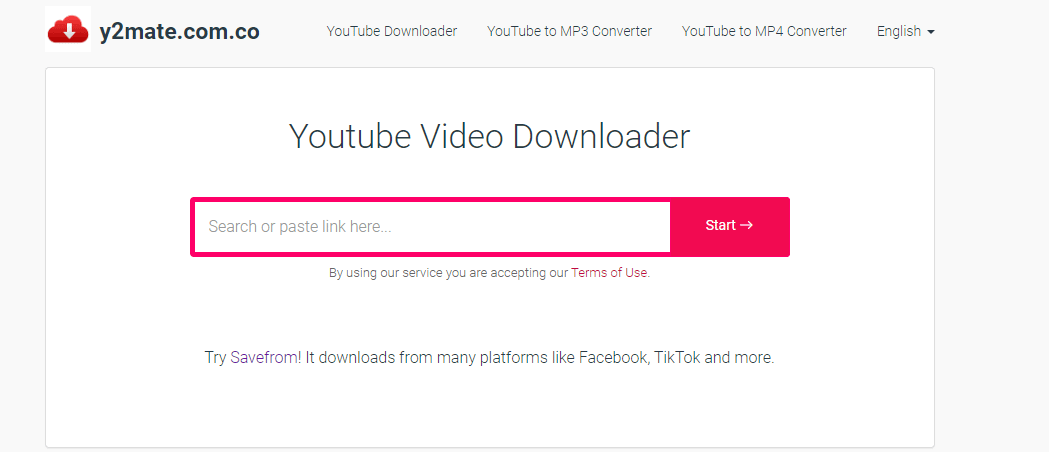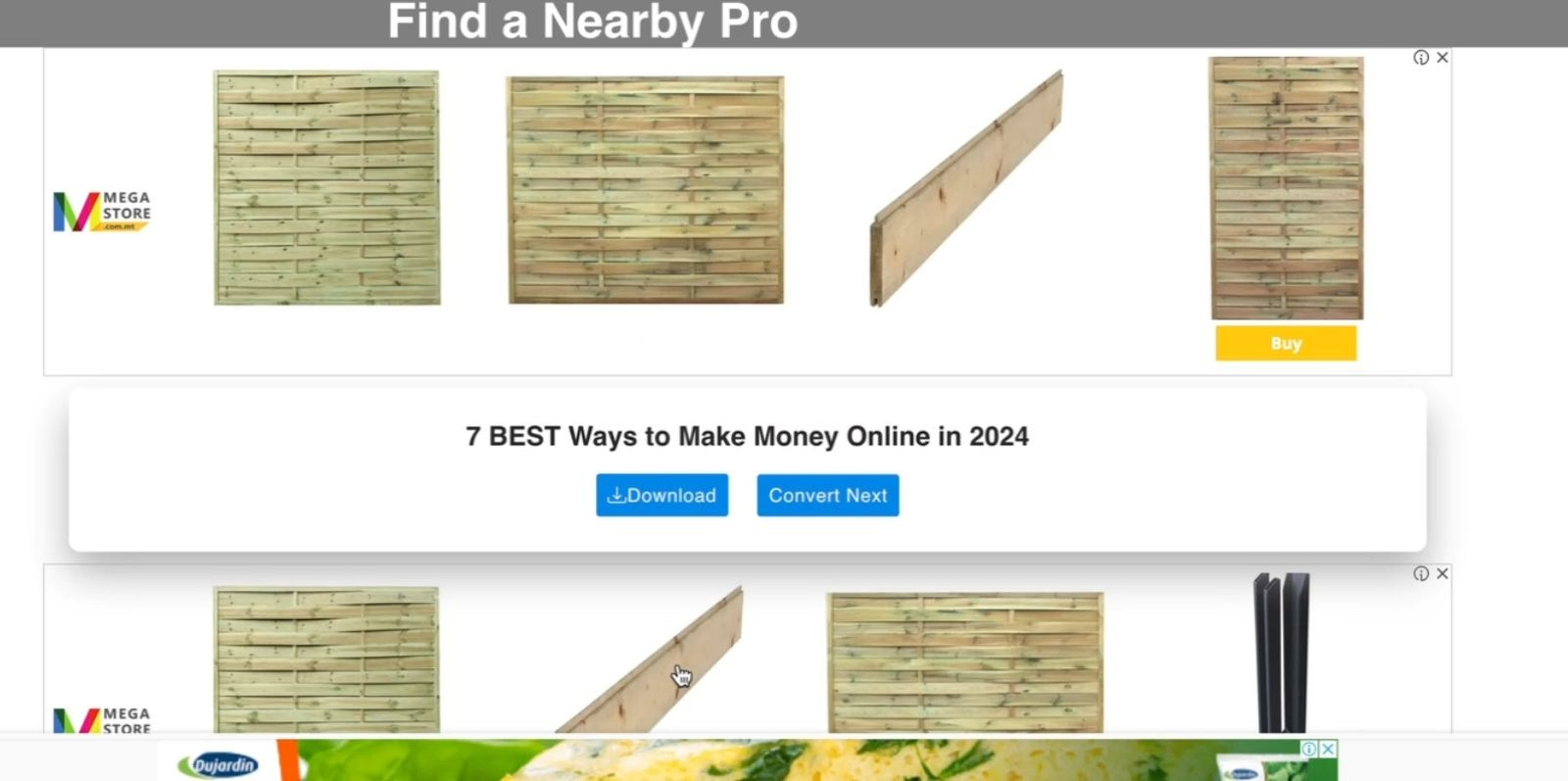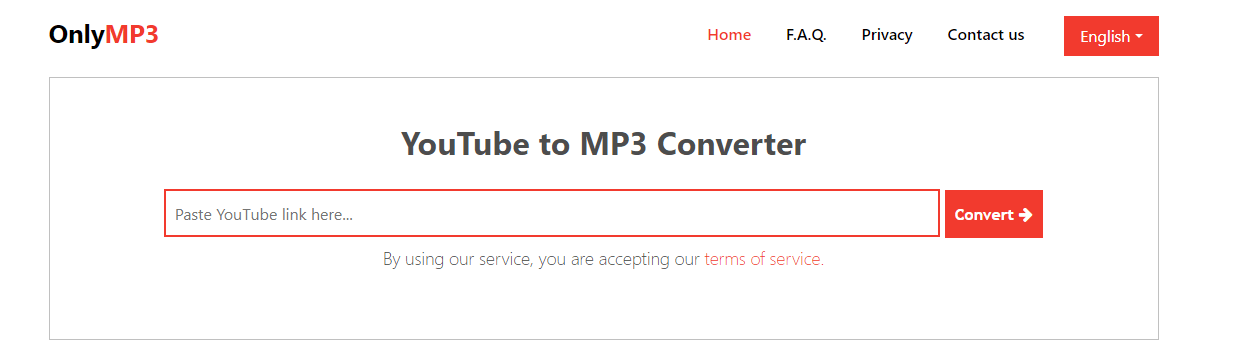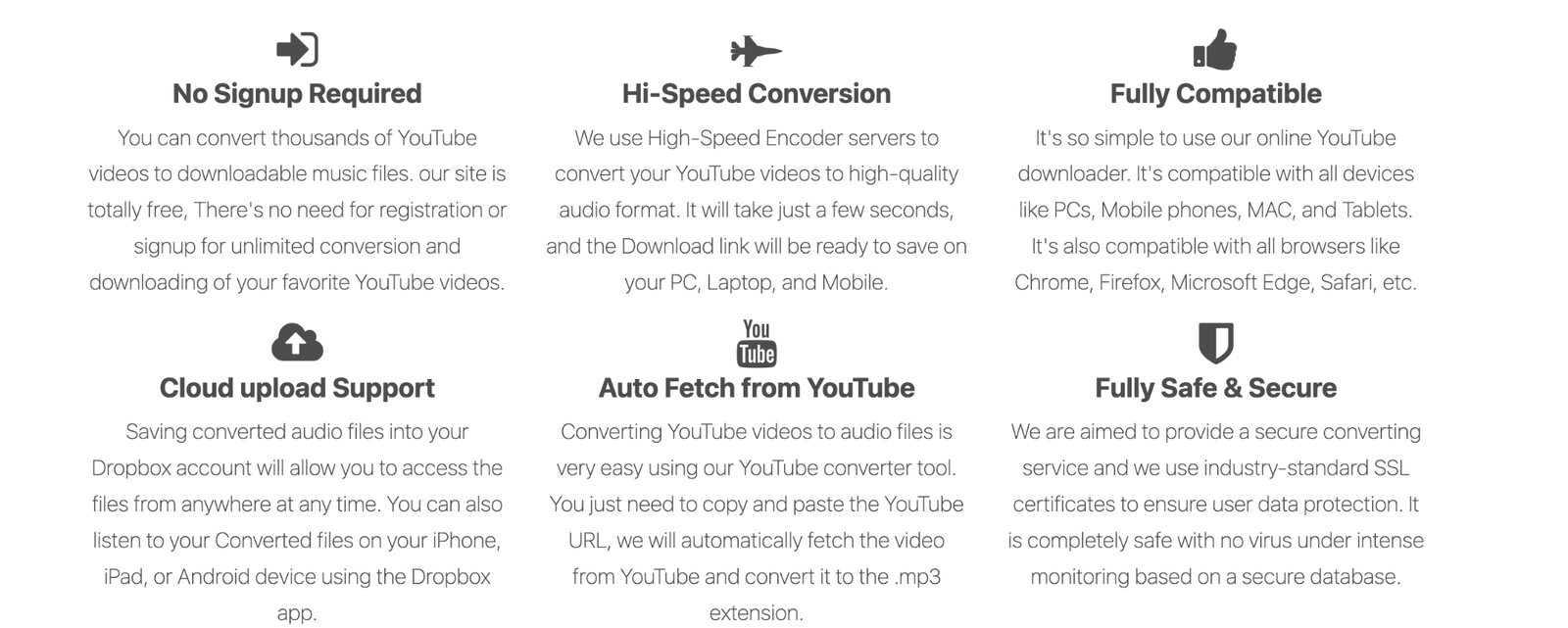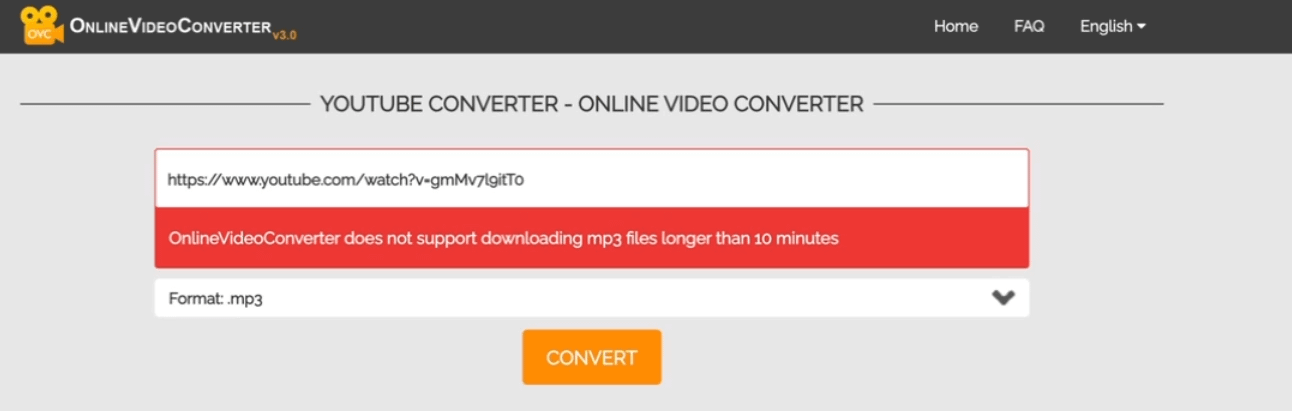Before we discuss the best YouTube to mp3 Converters, let me ask you this; as a business-minded person, would you jump at the opportunity to get more traffic, leads, and customers without creating new business content?
Converting YouTube videos into MP3 files is one way to do exactly that for your business.
You can easily reach so many new customers who prefer to listen to your message (instead of watching it).
In this article, I’ll share why converting your content is an easy way to grow your business and I’ll talk about multiple ways you can use it to your benefit.
I’ll also share the best software and some key considerations to take into account before pressing “convert”.
Quickly, I'm going to answer the why question and then give you the list of the best YouTube to MP3 Converters to choose from for your own business.
Shall we?
READ ALSO: The Best Affiliate Marketing Software to help you make more money online
Why use YouTube to MP3 Converters as a content creator?
Want to create a podcast? Do you need help transforming a boring blog post into an engaging one?
Or maybe you want your audience to consume your content on the go?
As a content creator in this age and time (this includes you, bloggers), the more content you create, the more reach you get. But what if you could create MORE content without DOING MORE?
That’s where YouTube to MP3 converters come in and we'll discuss it in detail.
The Best YouTube to MP3 Converters
Here are the best YouTube to MP3 converters to consider. For each of these mp3 converters, I’ll explain its best fit and also how it works.
In addition, we'll take a closer look at any additional features you should know about.
1. Y2Mate.
Best for reliable YouTube to MP3 conversions
I took a closer look at the software/site and found that Y2Mate is one of the most reliable tools for converting YouTube videos into MP3s. If you also want the video version, the website lets you download videos in MP4 format.
The platform offers various quality options to choose from before you download your video so you can pick the one that suits you best.
Y2mate’s easy-to-use design and quick processing make downloading videos easy, not only from YouTube but from Instagram and Facebook too.
Note that you’ll have to close a few ads and wait a few seconds before you can download your converted video. Here’s an example of what the download screen looks like:
As you can see, the download button is sandwiched between two ads.
How Does Y2mate Work?
Here’s a step-by-step guide to using the software:
- Find Your Video: Go to YouTube and pick the video you want to download.
- Copy the Link: Get the video’s URL from your browser’s address bar.
- Visit Y2mate: Type “Y2mate.com” in a new browser tab and hit enter.
- Paste the URL: On Y2mate’s homepage, you’ll see a box. Paste your video link there.
- Choose MP3 Format: Select “MP3” for audio downloads.
- Start Conversion: Click “Start” to turn the video into an MP3 file.
- Download Your File: Once it’s ready, hit ‘Download’ to save the MP3 on your device.
Y2mate advertises the ability to run on an Android device. While I couldn’t test out this feature, I think it could be an excellent option for people constantly on the go who want files directly on their phones.
2. OnlyMP3.to
Best for direct Dropbox cloud uploading
OnlyMP3 is a web application that simplifies the YouTube to MP3 conversion process.
The tool supports the option to save your audio files directly to Dropbox. This could be a great option for streamlining the conversion process, especially if you do it multiple times.
If you choose this option, you’ll have to log in to your Dropbox account so the system has the connection available.
OnlyMP3 standout features
OnlyMP3 works smoothly across a range of devices and browsers.
Whether you’re using a mobile phone, PC, MAC, or browsers like Chrome and Firefox, OnlyMP3 ensures an easy user experience.
Moreover, converting videos is incredibly easy thanks to its Auto Fetch feature. You only need to paste the YouTube URL, and OnlyMP3 will automatically handle the conversion process.
There’s also a focus on safety and security. The platform uses standard SSL certificates, providing a secure, virus-free environment.
3. OnlineVideoConverter.pro
Best for downloading from multiple channels
OnlineVideoConverter.pro is a versatile tool that makes converting and downloading videos from YouTube a breeze.
The only problem with this software is that you can only download videos that are 10 minutes or less. Below is the error you’ll see if you attempt to download longer videos:
On the positive side of things, not only can you use OnlineVideoConverter.pro to convert YouTube videos, but you can also save videos from a variety of platforms.
You can convert videos from popular sites like Facebook, Twitter, Vimeo, and more into both MP3 and MP4 formats.
You’ll have to close a few ads when downloading, but overall, it’s an effective tool.
One thing I like about this site is that it will auto-download the converted file once the conversion happens. You’ll then be able to access the file immediately on your computer.
READ ALSO: How to Start a Blog & Make Money Online ($250k Per Month)
Creative business uses for YouTube to MP3 Converters
Now that you know the converters to use (and the features they offer), let’s dive deeper into specific business use cases.
Even if you’re already taking advantage of some of the ways to use MP3 converters for your business, there are others you may have missed.
Video to MP3 (most common use)
Catering to the people who listen to your content while offline and on the go isn’t optional anymore—it’s a must. Excluding these people’s needs means you’re saying no to more business.
If people don’t consume your content (in the way that best suits them), they won’t know what products or services you can offer them.
And in a world where people are constantly on the go, expecting someone to sit down at their computer and JUST focus on your content is tough to sell.
This is even more the case with cold audiences where you haven’t yet proven how valuable your content is.
Personal benefit: If your favorite content creators aren’t currently doing this, you could make it easy for yourself to listen on the go. Simply turn their YouTube content into an MP3 file. Then listen to it while you’re on the move.
Want to take it one step further?
Contact these content creators and offer to help them with this service. Busy business owners who value time over money might be inclined to pay someone to get this done.
Show them how you’ll help them stop losing out on potential customers and you’ll have a business case.
That said, do not distribute other people’s content without their permission. Even worse, do not try to pass it off as your own.
Videos to podcasts
An MP3 file is one of the core items needed to start a podcast.
If you’re already creating videos, why not sign up for a podcast hosting tool and start building an audience there?
To get going, you’ll just need to name your show, provide details about it, and upload specific podcast episodes (i.e., your converted videos) with relevant information about them.
In just a few minutes, you’ll have added another business channel where people can find you.
Want to take it a step further? With AI voiceover generators getting even better, a podcast provides a great opportunity to use AI to add missing elements from your original video.
You could even try generating whole podcast episodes using AI voice cloning. Then, you can use your real voice to replace the parts that aren’t up to standard. Check out the previous link to get more information about this.
Videos to blog posts
If you make a lot of videos on YouTube, you can take the best content and use a YouTube to MP3 converter to repurpose it so we can use this new content as multimedia for relevant articles.
You can run the transcription in ChatGPT to create outline summaries of the content discussed.
Another benefit of converting YouTube videos and pasting the transcript into ChatGPT comes in the form of AI images.
Using the right prompts within AI image generators (such as DallE found within ChatGPT) makes creating blog post images easy.
You can always polish the content (whether text, images, or otherwise) to create a more complete product. However, this workflow saves lots of time when coming up with ideas and going through the early steps of content creation.
Videos to translated soundbites
What if you could take all your video content and use software to translate it into multiple languages automatically?
You can now do this and get multiple videos (and audio, thanks to MP3 converters) for your international customers.
Using AI dubbing features within AI voice generator software makes this easy.
Taking this a step further, you could learn the (easy) skill of splitting a longer video into multiple shorter ones.
The idea is to focus on the main lessons you share with your audience in the video. Essentially, you’re creating short, easy-to-consume content pieces.
As a result, people won’t have to spend much time getting to the juicy content. Instead, you’re making it frictionless for them to watch or listen.
Important Considerations
Before starting your YouTube to MP3 conversions, here are a few essential considerations.
The software’s reputation
Not all YouTube to MP3 converters are created equally.
Some are fully reliable and will produce the expected results each time. Some simply don’t work. Then, there might be malicious software that will not only NOT give you MP3 files but might harm your computer.
How do you know what’s what?
Consider these three aspects:
- Reviews: If plenty of other users have had great success with the software, you will likely experience the same results. A quick Google search will generally give you all the information you need. Look for plenty of high-quality reviews before opting for one converter over another.
- The site’s user experience: Especially if you’re going for an online converter (more on this in just a second), you don’t want to be closing tons of ads (see the next point), searching through multiple different menus, and generally having a tough time trying to make things work. The simpler the user experience, the better the software is for you as the user.
- Popup ads: If you’re using a free online YouTube to MP3 converter, the software will probably feature some pop-ups on the website. This is not generally a bad thing—there are always costs to running such converters. However, you must be wary of what’s happening on the site as you use it. If multiple popups start coming up, I’d keep an eye on things and use my common sense before deciding whether to keep using the site.
Red Flags
The above should serve as guidelines to help you decide whether to use a particular site for conversion. However, a few red flags would cause me to close the site faster than one can say “converted”.
Here are the main ones:
Software bundles when downloading
If you’re downloading a converter for offline use, be very cautious if the software bundles other software and attempts to install it to your computer. After all, you only want to use a converter—why should you allow other stuff to run on your device?
Software that asks for credit card information
Unless you’re specifically paying for a premium version of a YouTube to MP3 converter (which would give you additional features), the software shouldn’t need to ask you to input your credit card details.
Even if you’re after software with premium features, the software would generally offer a free version (or a trial version of the premium one) that allows you to try the more advanced features before paying.
As such, be super cautious of any software that outright asks you for your credit card details.
Protecting yourself
Installing an antivirus program on your device always helps. If you already have one, make sure it’s updated to protect against the latest threats.
The best protection you can give yourself is knowing what you’re downloading and from which site.
Using YouTube to MP3 converters from a specific location
Generally, you can use your converter of choice from anywhere in the world—although the product owners may set some restrictions on this.
Some software might require you to be in a specific region, and in this case, there are a couple of options.
The first is not to use the software unless you’re in a location that allows you to do it. If so, you simply find an alternative version.
The second option would be to use a virtual private network (VPN). VPNs work by changing where your internet connection appears to be coming from.
If you choose this option, ensure you’re not going against any terms and conditions specified by the converter you choose.
Note that any worthwhile VPN will generally incur an extra cost. If so, you need to decide if this cost suits your specific needs.
Online vs. Downloadable Converters
I wouldn’t suggest downloading offline software if you’re converting one-off videos. Plenty of online software exists that is great for quick conversions.
However, going for an offline solution might make sense for long-term use. Having reliable software you just open and use (without going to specific websites) is more straightforward than going online.
If you decide to download an offline version, downloading and installing a YouTube to MP3 converter is pretty simple. If you’re on Windows, you’ll generally download an EXE file.
This might be part of a zipped folder or a standalone file. Again, read reviews to ensure you’re not downloading anything malicious.
On a Mac, you’ll generally download a .app file containing the necessary software components. Once downloaded, simply double-click the file to install and launch it.
Copyright issues
Let’s address this one crucial factor: copyright issues.
I’m not a lawyer, so please consult with one if you’re unsure whether you can convert a specific YouTube video.
With that said, I don’t recommend converting YouTube videos into MP3s that aren’t yours (or you don’t have permission to modify).
The bottom line is to never edit and/or distribute other people’s work without their consent—unless it’s clearly for personal use.
Conclusion
YouTube to MP3 converters make it possible for you to reuse content from different platforms such as YouTube, Facebook, etc., making them a great tool for content creators.
With these converters, you can repurpose your content to:
- Create a podcast
- Come up with soundbites to distribute to an international audience
- Allow your audience to listen on the go or
- Enhance your current blog posts
This article should help you in picking a reliable converter that suits your needs and using it consistently is key to long-term content distribution.
Ready to get started? Here’s a quick two-step process to follow:
- Take the visual content you create and convert it into its MP3 form.
- Distribute it on your preferred audio channels.
Follow these steps, and you’ll be well on your way to increasing your online reach.