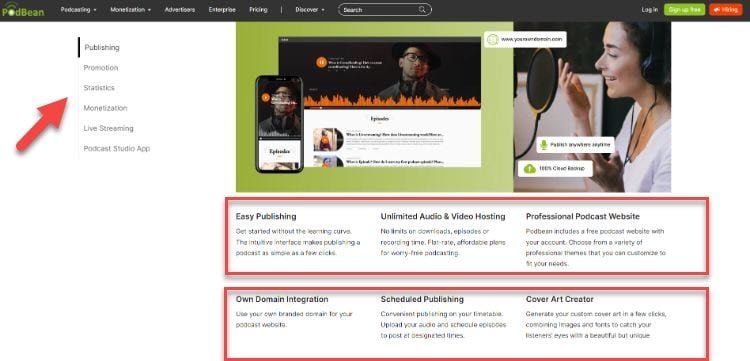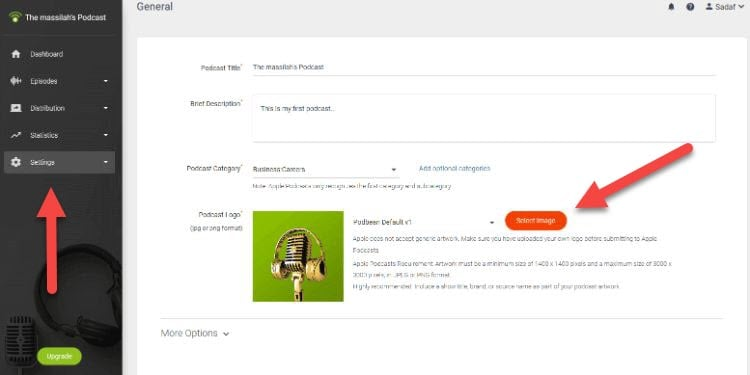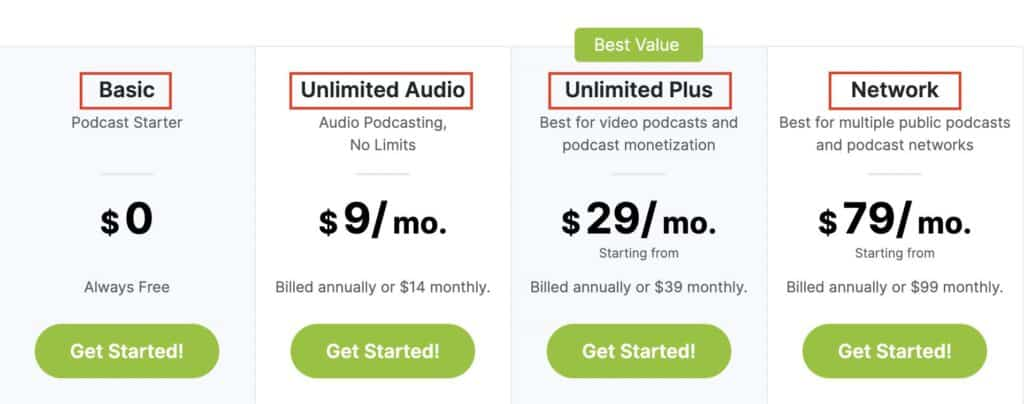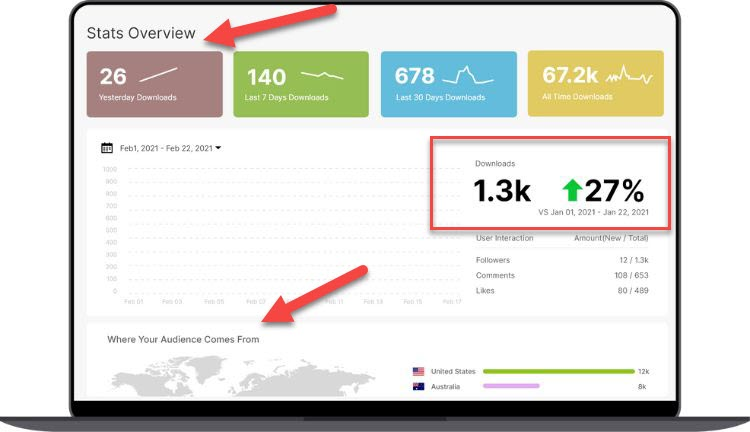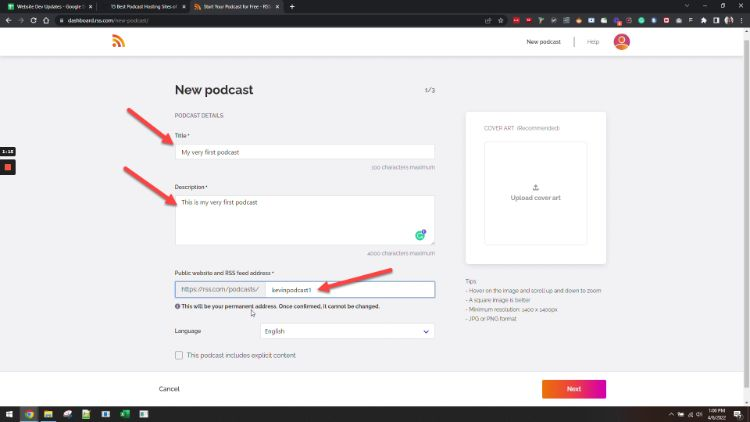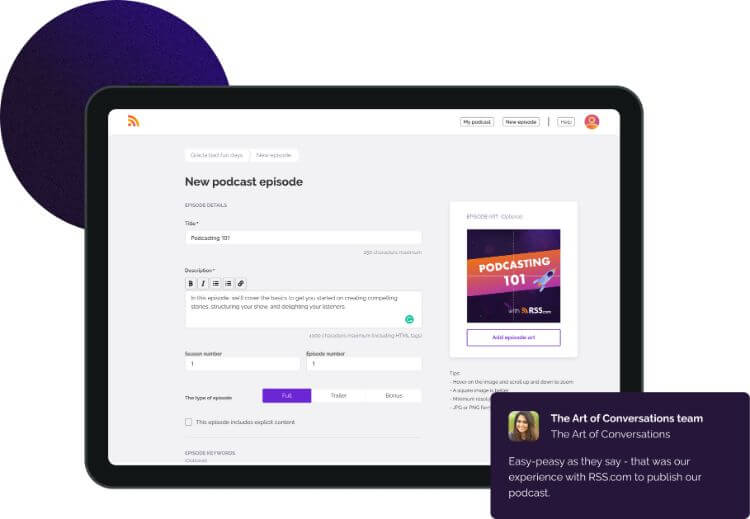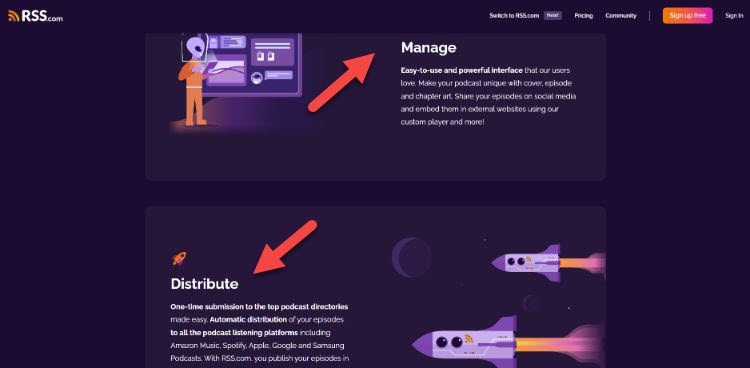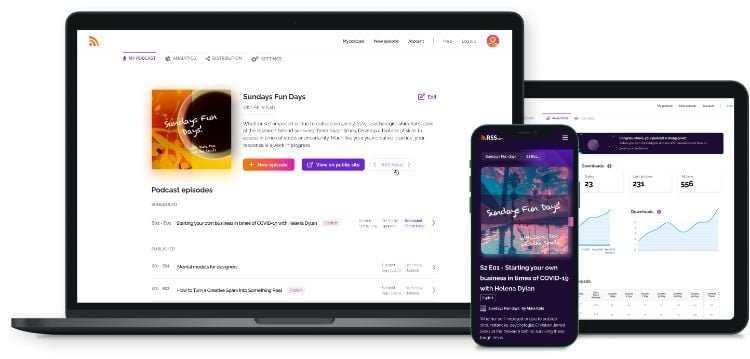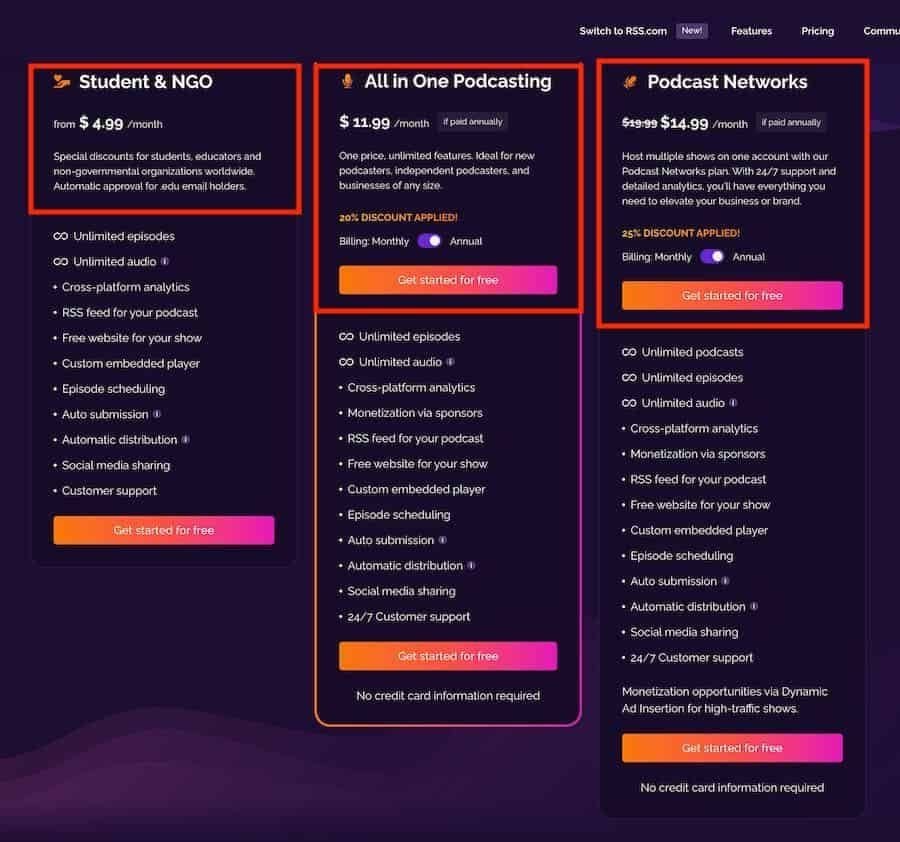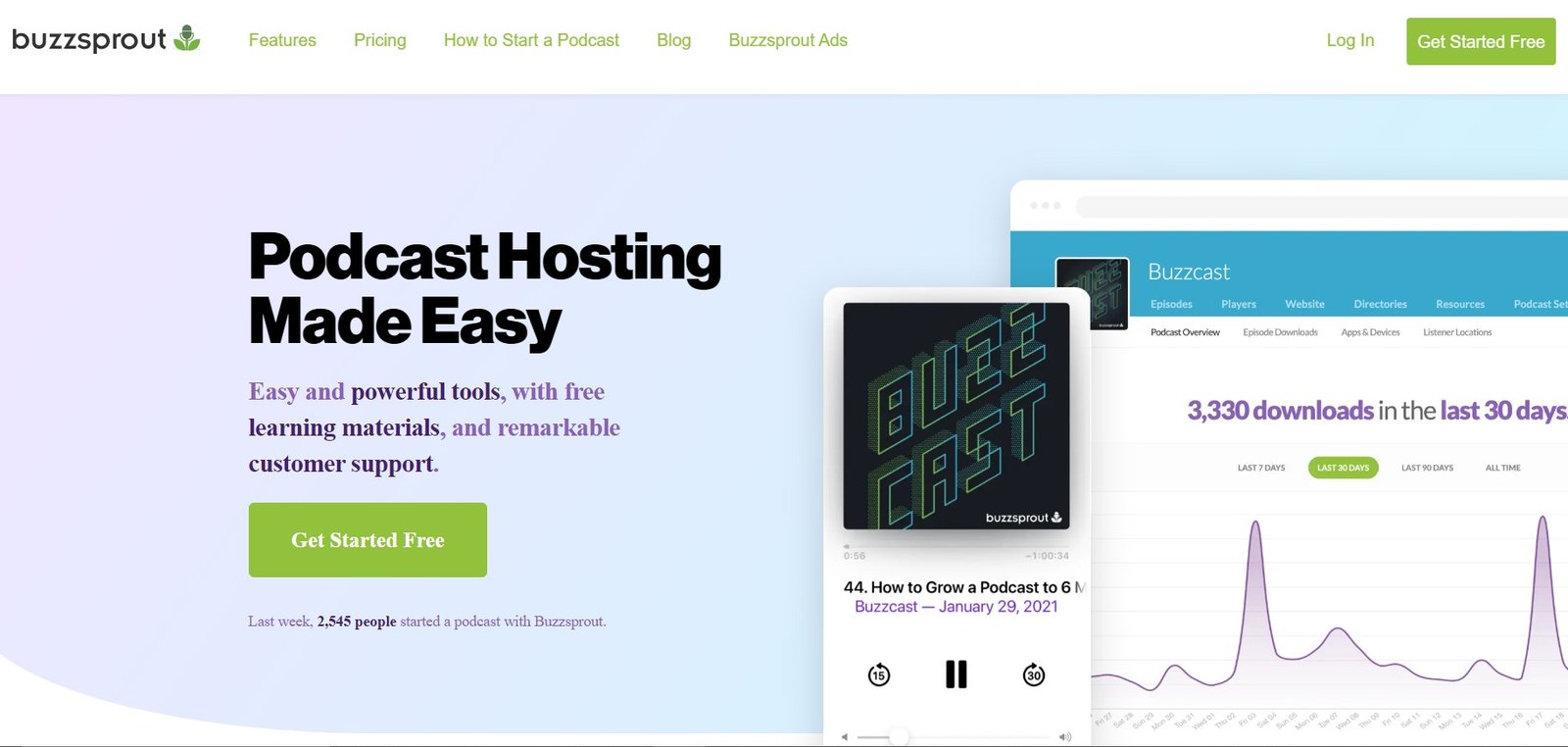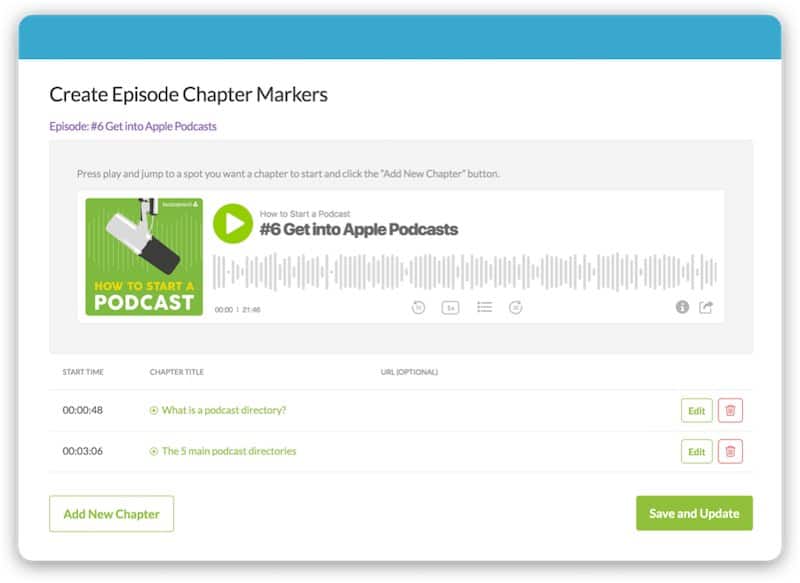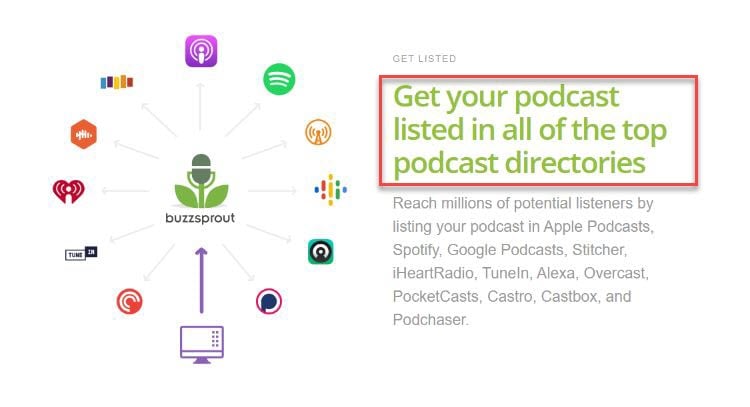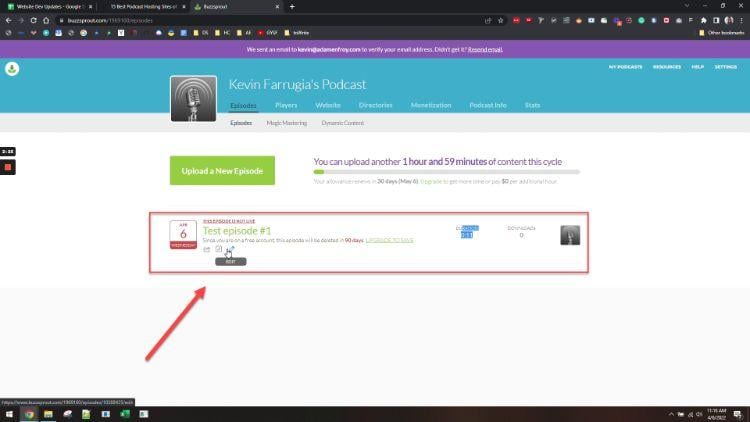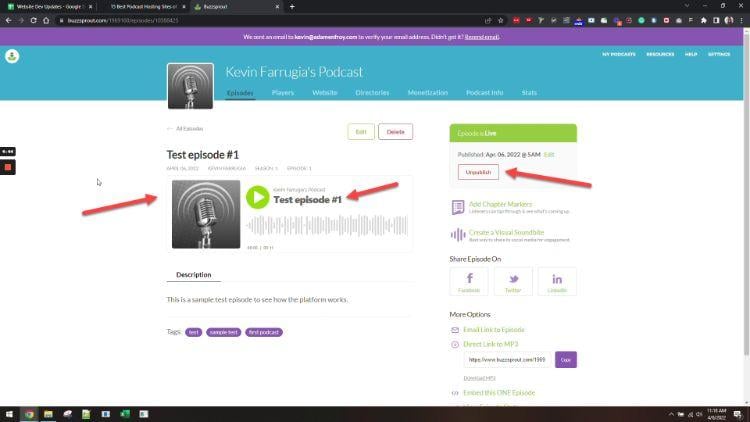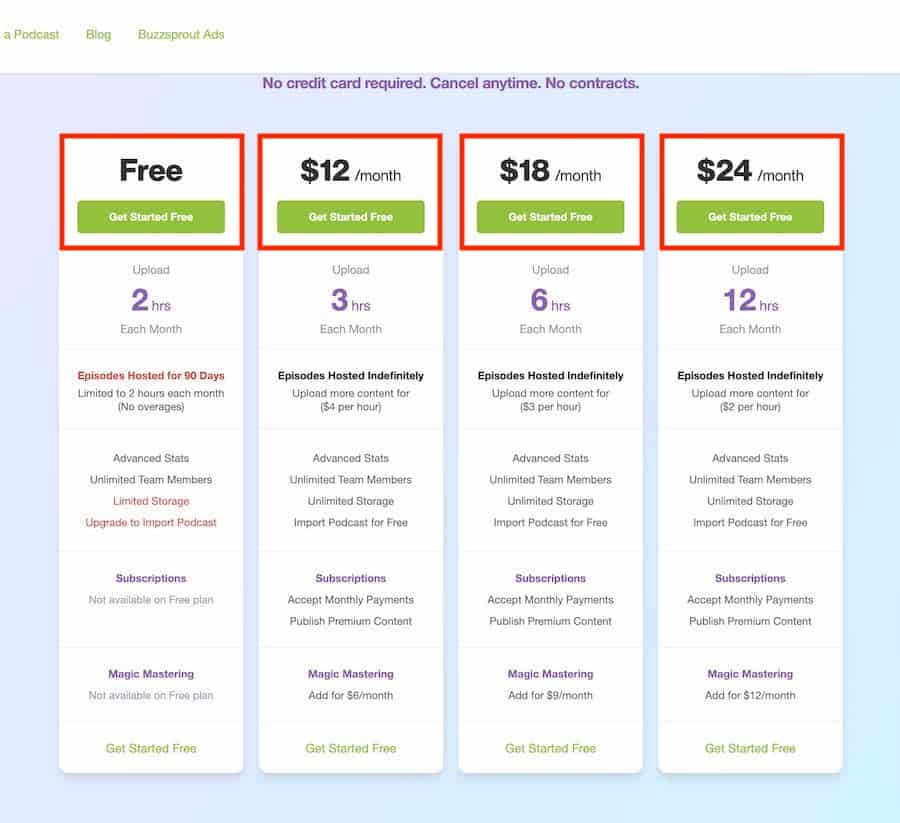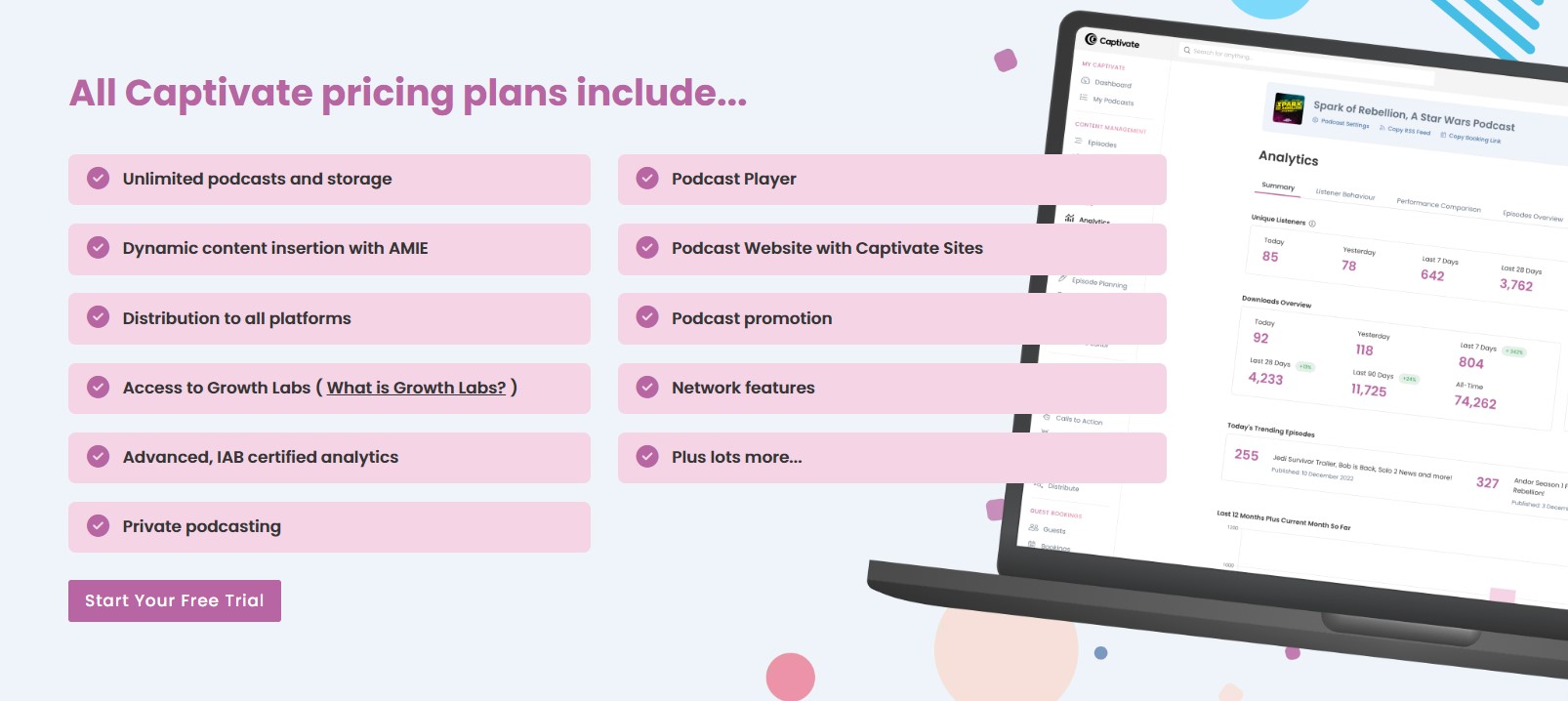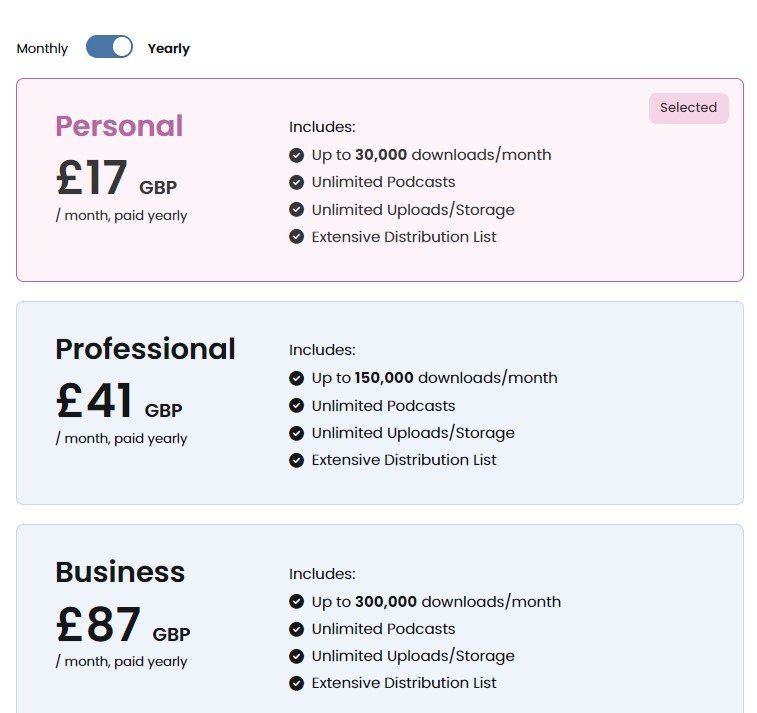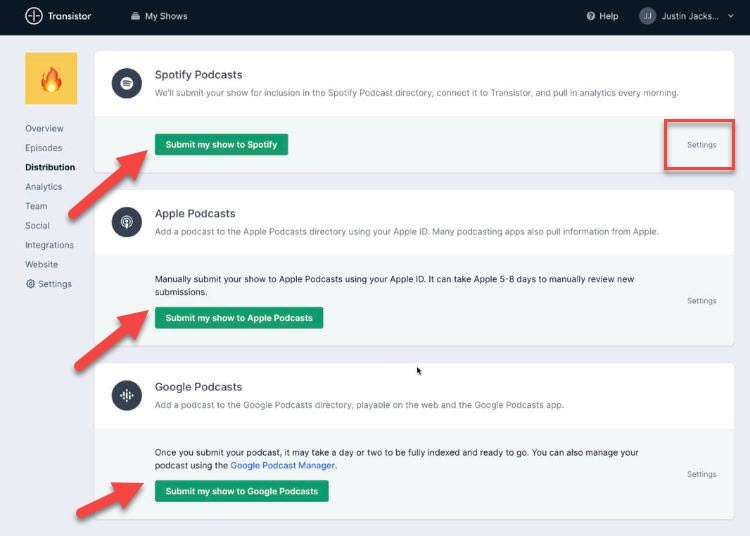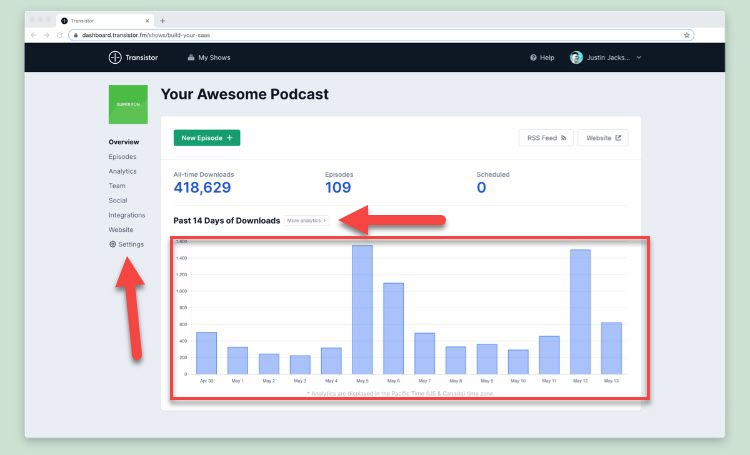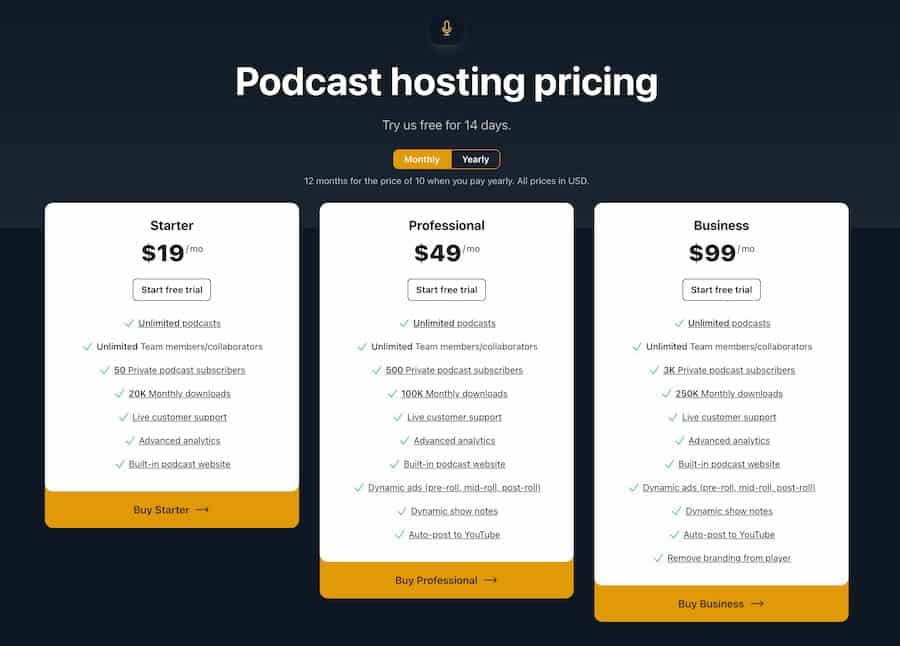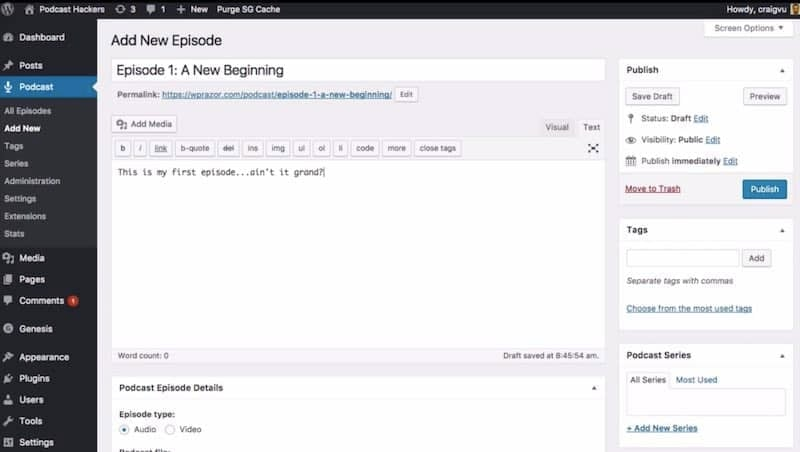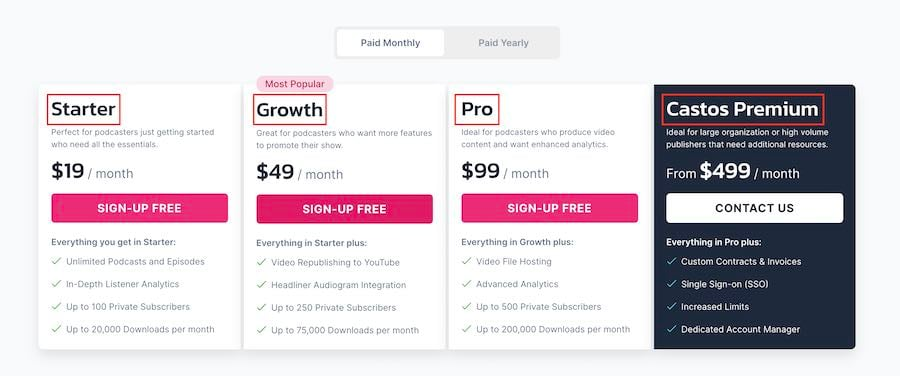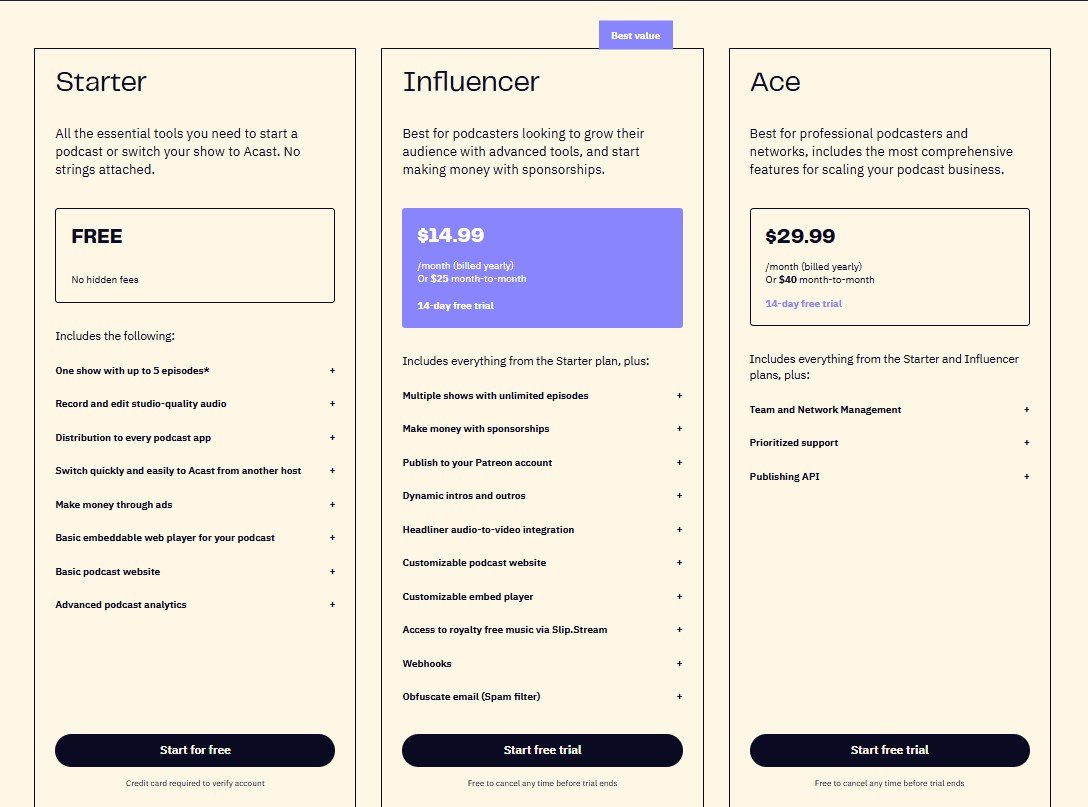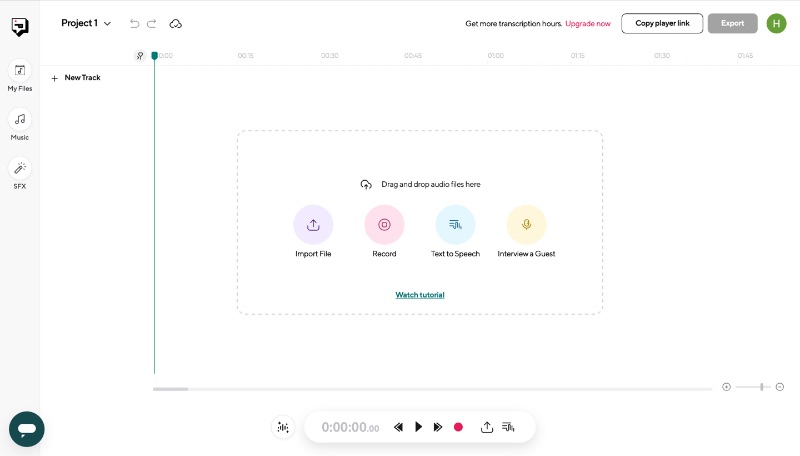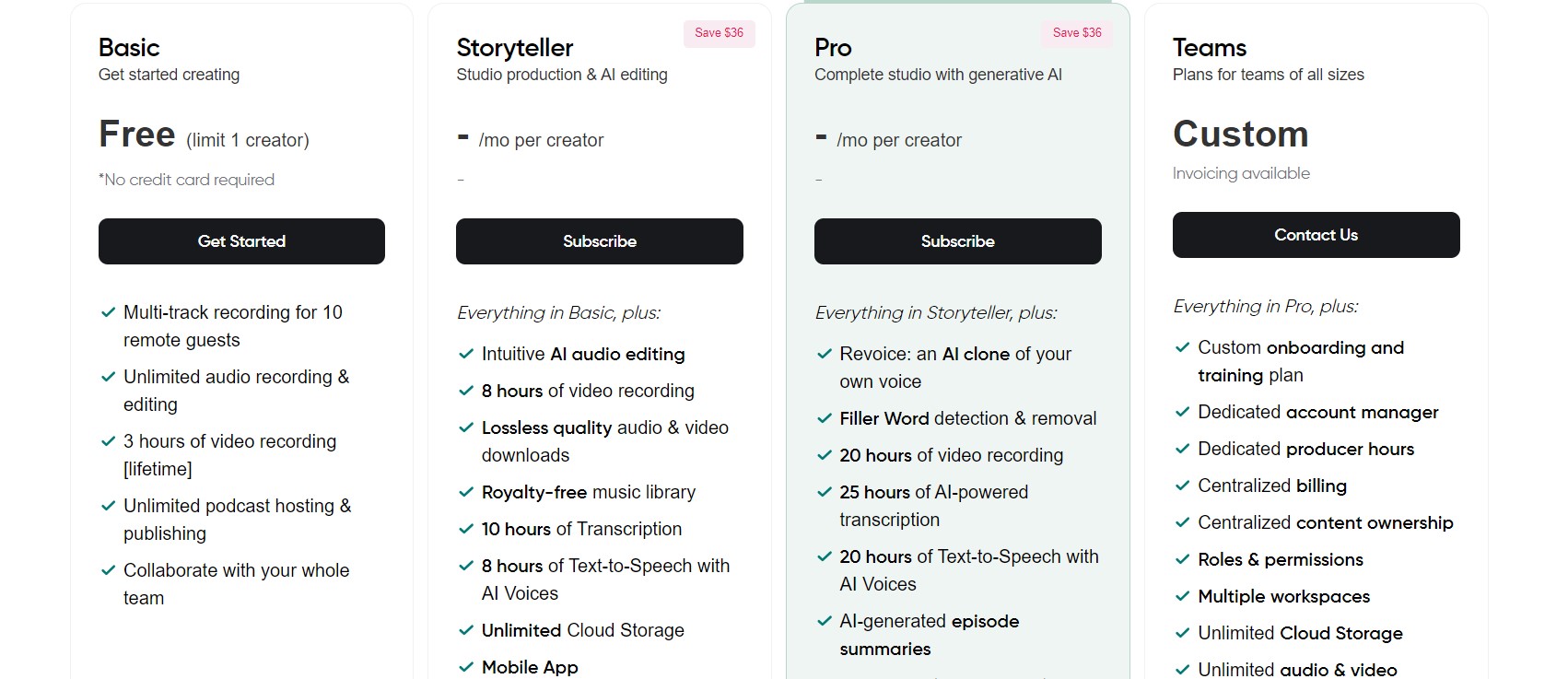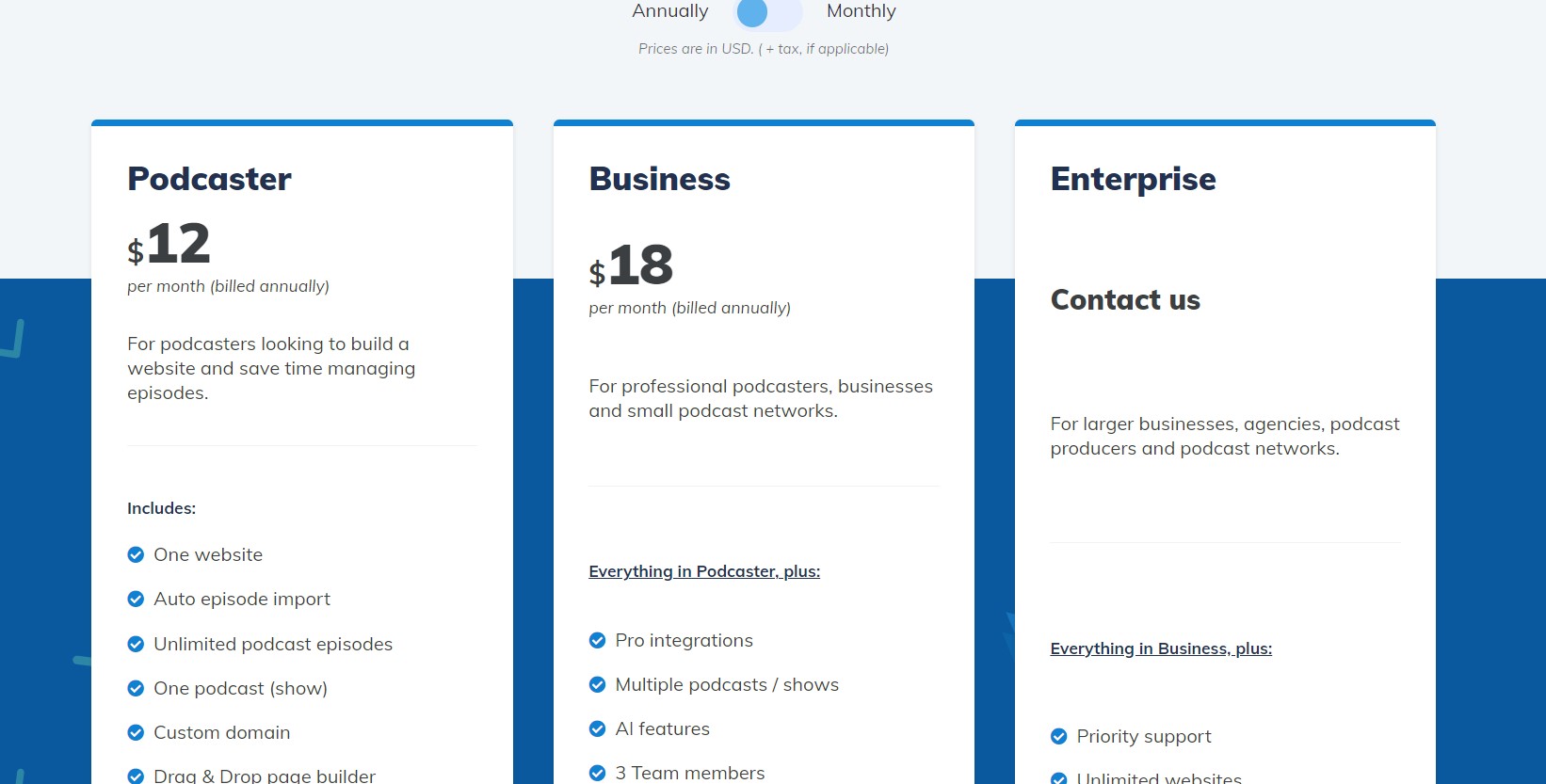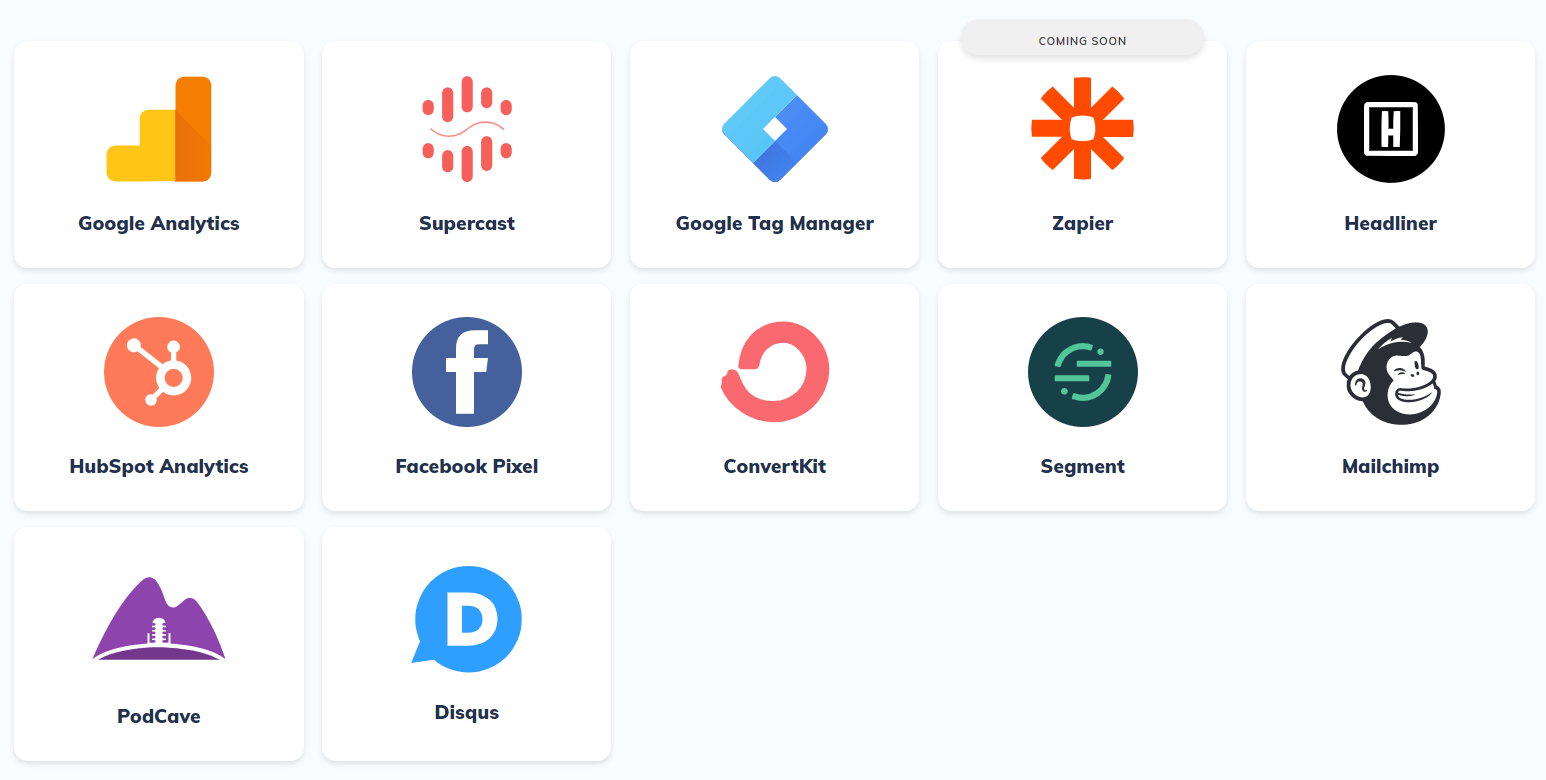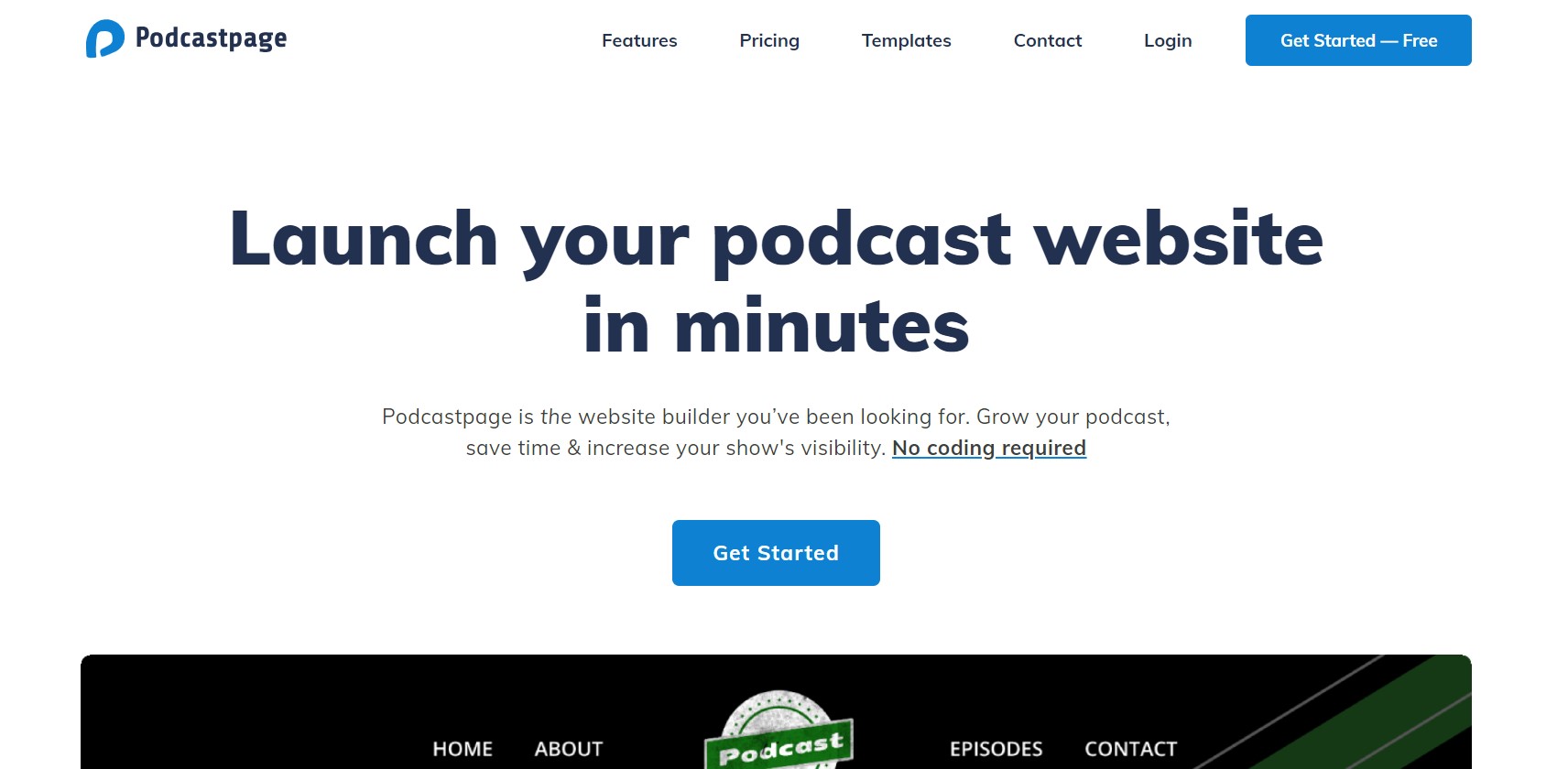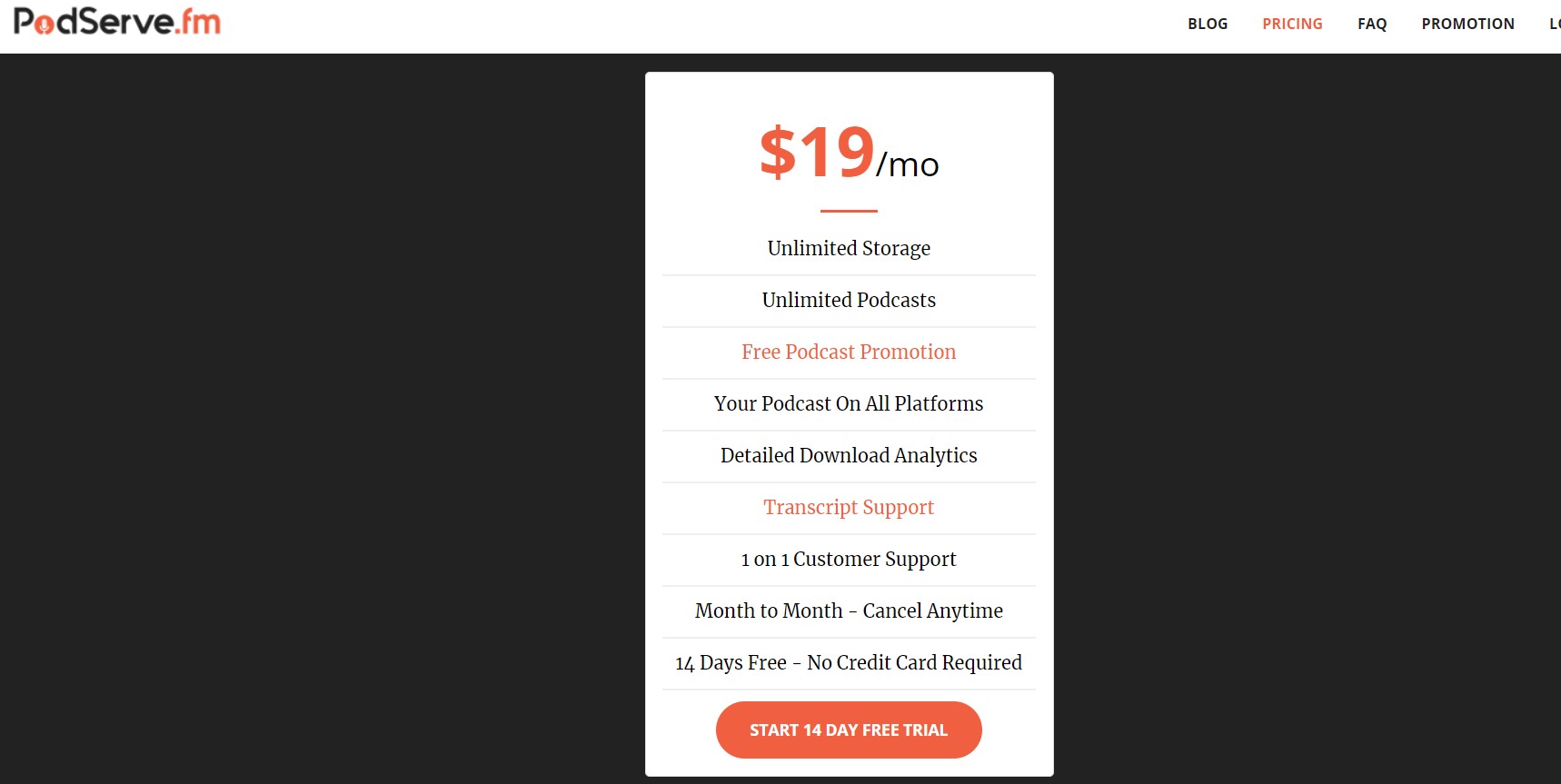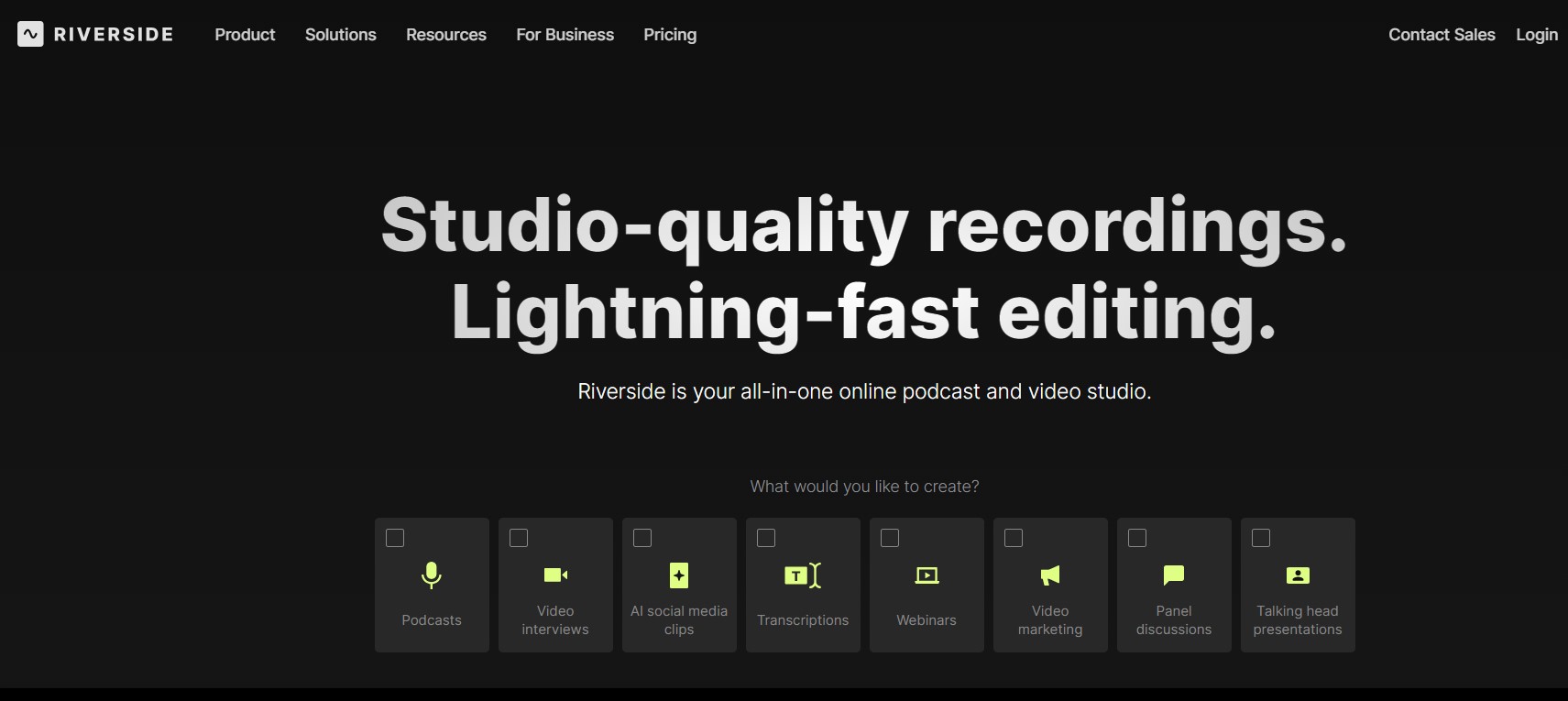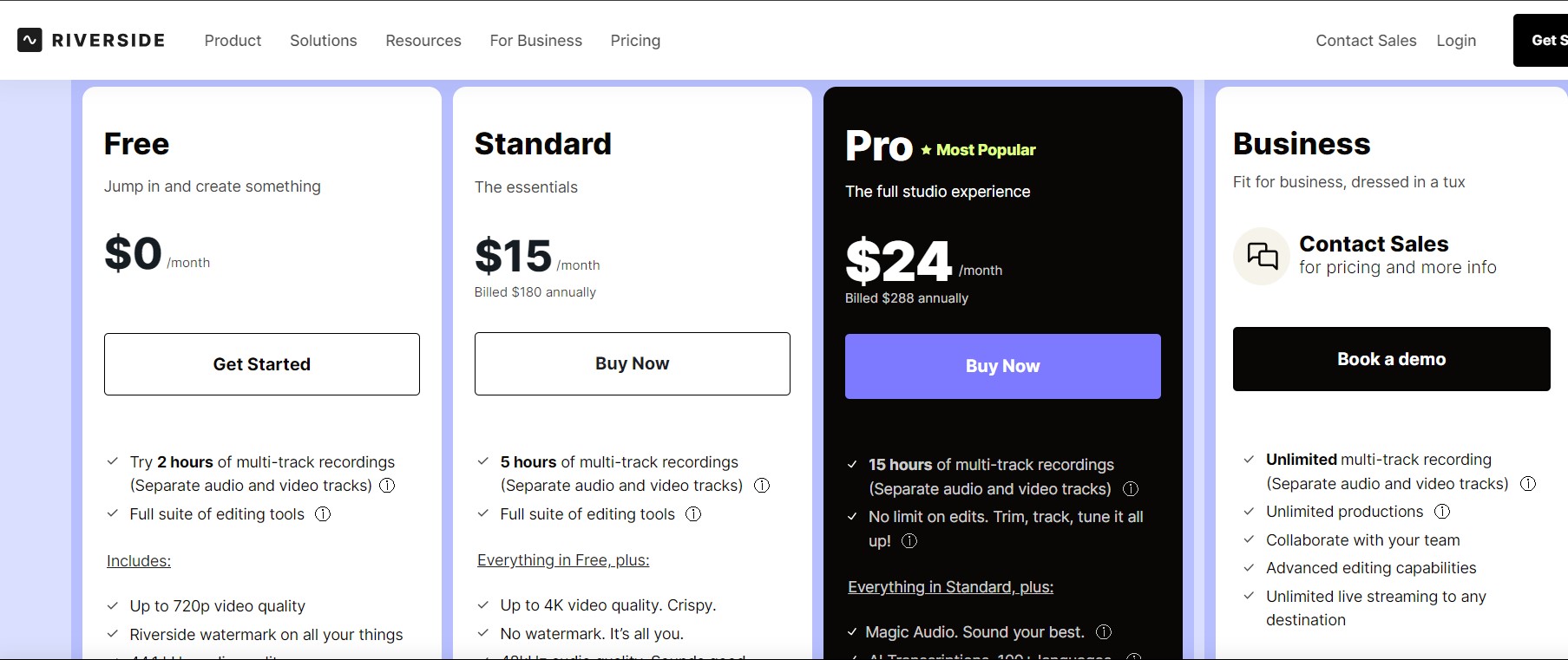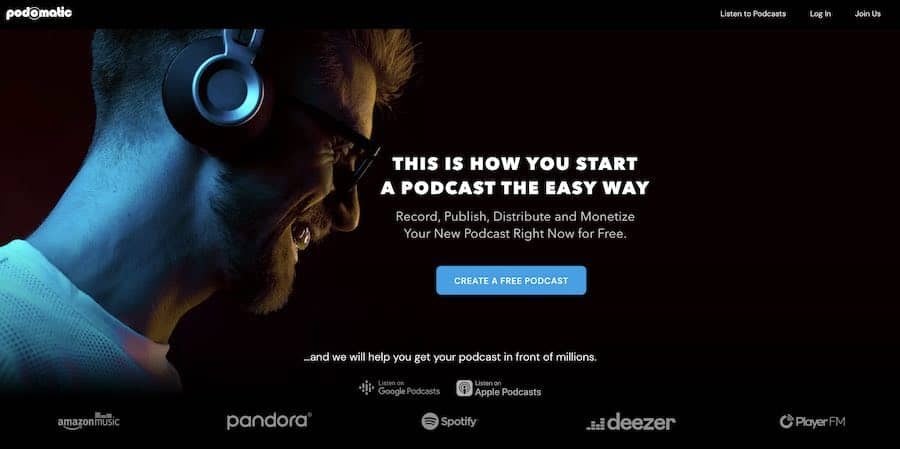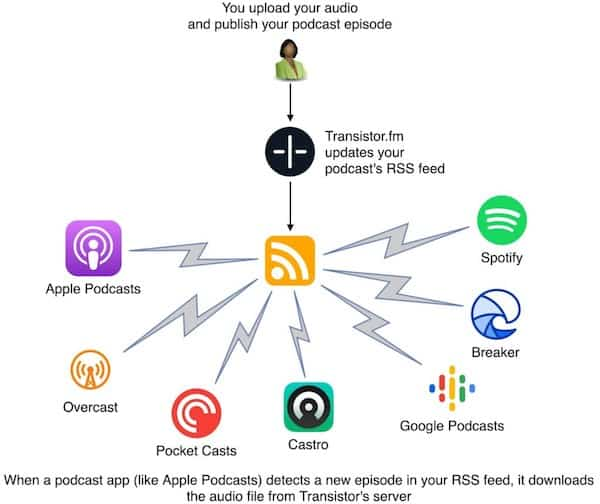Before you start your podcast, you must choose the best podcast hosting platform if you are going to succeed. This is because your success in podcasting can be affected if you choose the wrong podcast hosting. Just like a website owner chooses the best web hosting for their website, so do you for your podcast.
Now, we have analyzed and reviewed the best podcast hosting platforms in this article; so go through them and make a choice today.
Podbean makes setting up and monetizing your podcast as easy as can be. I love that newbies and professionals can use this platform to find the podcasting success they’re looking for.
- Five hours of storage on the free plan.
- Unlimited storage on the $9/month plan.
- Dynamic ad insertion.
- Patreon program to accept recurring revenue from listeners.
- Auto-uploads to YouTube.
- Mobile app.
- Auto-posting to social media like Facebook and Twitter.
RSS.com
With the ability to sell online courses and digital downloads, host RSS.com is my go-to recommendation for podcasting.
There’re lots of great features that will help boost your podcast.
Buzzsprout
The Best Podcast Hosting Service for Beginners (Free – $24/month + $20 Amazon Gift Card).
If you’re looking for an excellent podcasting platform, I recommend Buzzsprout.
- Get your podcast listed in all top podcast directories so more people can find it.
- Advanced podcast statistics will track your progress.
- Automatic episode optimization.
- Dynamic content will keep your podcast fresh and exciting.
- Transcriptions make your podcast more accessible to everyone.
Are you preparing to start your own successful podcast?
Well, with the number of podcast listeners still exploding in 2024, you need a solid game plan to win.
Now, choosing where to host your podcast should definitely be decision number one.
This article will help you assess which podcast hosts are the best TODAY based on price, features, monetization potential, and, basically, which ones are actually worth your money.
What is the Best Podcast Hosting?
Here are my top picks for the best podcast hosting platforms today:
Best For Hosting ($29/Month + 1 Month Free).
David's Take
Podbean makes setting up and monetizing your podcast as easy as can be. I love that newbies and professionals can use this platform to find the podcasting success they’re looking for.
You can even use your phone to start sharing your message with the world in just a few clicks. They also provide a podcasting website with every account, so your audience can easily find your content online.
| Best For | Easy Creation |
| Price | $0/mo – $99/mo |
| Annual Discount | Yes – Save 23% |
| Promotion | Get Started For Free |
PodBean has been in the podcasting hosting space for over ten years, hosts 540,000 podcasters, and is the easiest-to-use host on this list.
Key Features:
- Five hours of storage on the free plan.
- Unlimited storage on the $9/month plan.
- Dynamic ad insertion.
- Patreon program to accept recurring revenue from listeners.
- Auto-uploads to YouTube.
- Mobile app.
- Auto-posting to social media like Facebook and Twitter.
User Experience:
The user experience on Podbean is relatively straightforward, with the commonly seen left-hand side menu giving you access to all the features you need.
Creating a podcast is very simple, and you can even import existing audio files if you want to.
You can choose a different podcast logo, use the default one, and change the color scheme to match your brand.
One Reddit user LalaCalamari mentioned, “I’ve been using Podbean for a few years now. Haven’t had any issues and works well for what we need.”
User mnowax followed up with, “I second PodBean. It’s a little costly but worth it for us.”
Finally, the stats overview screen gives you a good idea of your podcast’s performance and where to focus your efforts.
PodBean Pricing:
- Basic (Free and Open-Source): 5 hours of storage and 100 GB monthly.
- Unlimited Audio ($9/month): Unlimited storage and bandwidth, pro themes, advanced design, and ad marketplace.
- Unlimited Plus ($29/month): Features above, plus Patreon program and dynamic ad insertion.
- Network ($79/month): Features above, plus multiple domains, private podcasts, advanced statistics, and live chat support.
I recommend podcasters serious about running their professional show get their $29/month PodBean Unlimited Plus Plan, as you get unlimited audio hosting and video storage.
What I Like/Dislike About PodBean:
Like:
- A short podcast hosting provider that makes it easy to get your show online.
- No downtime and fast downloads mean your listeners can always hear your latest episode.
- Upload video and audio podcasts with just a few clicks, making it easy to get started.
- Easy to distribute shows to a broad audience, thanks to integrations with major podcast platforms.
Dislike:
- Image dimensions and best practices are lacking in creating covers and episode art.
- The dashboard can be customized more so it’s easier to find your needed information.
Get started with PodBean.
Best for podcast features.
David's Take
Want to sell any of your digital work online? I think Podia is definitely a platform to consider. With the ability to sell online courses, digital downloads, host RSS.com is my go-to recommendation when it comes to three main features.
If you’re looking for unlimited storage, powerful analytics, and a podcasting website that goes along with your recording, then look no further than RSS.com.
| Best For | Unlimited Podcasts |
| Price | $4.99/mo-$8.25/mo |
| Annual Discount | Yes – Save 35% |
| Promotion | Get started with RSS.com. |
If you’re serious about growing your podcast, RSS.com is the way to go.
This service has unlimited storage and bandwidth, perfect for more prominent podcasts.
RSS.com also offers a wide range of tools, such as episode scheduling and social media integration, making it easy for you to manage your podcast and engage with your audience.
Podcasters using RSS.com seem to appreciate the ease with which their platform enables them to get started – in fact, in just five minutes, most users can be up and running.
Hot take: Reddit user MsExxttrrrraaaa said, “RSS.com has been fabulous so far. Never had an issue getting my episodes uploaded or distributed to the listening platforms. They recently implemented a feature where it will transcribe your audio for you. It’s highly accurate and I’m impressed with it.”
In addition to a quick and easy setup, podcasts can use RSS.com’s various partnerships to help boost their audience and find the right sponsor to meet their needs.
With unlimited downloads and episodes that one can record, RSS.com makes it easy for users to scale their podcast’s growth – even when starting from just a few episodes and getting to hundreds, or thousands, of regular listeners.
Detailed data and analytics help you dial in and tweak your podcast for maximum impact.
Such data is the key to taking your podcasting to the next level, allowing you to adapt and focus on relevant content for your audience.
Key Features:
- Automatic and guided distribution to the major podcast directories, including Spotify, Apple Podcasts, and Google Podcasts.
- Monetization options include sponsorship opportunities via Podcorn and a donate button on your free public podcast website.
- There are multiple ways to monetize your podcast using RSS.com, including enabling a donation button.
- A professional-looking podcast website will give your content an added level of legitimacy, while episode transcription can make it easier for fans to follow along.
- If you are using another platform provider right now, it is seamless to export your current podcast to RSS.com and benefit from their service immediately.
- Create custom embedded players compatible with any platform, allowing you to showcase your podcast uniquely.
- With an exceptional NPS (net promoter score) of 63 and an average star rating of 4.9, podcasters are thrilled with RSS.com’s service.
User Experience:
I like the way the platform creates your homepage and player.
You can easily access and manage your podcasts and see what others would see when they subscribe to your show.
Creating a podcast is straightforward, and I like that you can easily customize the settings for each episode.
You can also customize your RSS feed address, which is excellent if you want to make it easy for everyone to find your show.
RSS Pricing:
Signing up and hosting your first episode is free, allowing you to test the service without any required financial commitment or credit card.
If you’d then like to switch to their paid service, the price plans are as follows:
- Student & NGO: $4.99/Month
- All In One Podcasting: $11.99/Month
- Podcast Networks: $14.99/Month
If you have a .edu email, you’ll get automatic approval for the Educational plan.
Regarding the RSS Podcast plan, you can switch to annual billing and get a 35% discount.
Finally, if you are part of a non-profit organization, get in touch with their sales team to discuss special discounts that might apply.
There’s also a Podcast Networks plan for those who require more advanced features.
What I Like/Dislike About RSS.com:
Like:
- Super easy to spread content to various social media platforms with just a few clicks.
- Reaching out to your audience is done elegantly and doesn’t feel like spam.
- Integrates with leading podcast distributors to be sure as many people hear your show as possible.
- Easy to pull stats showing how well your podcast is doing and where your listeners are coming from.
Dislike:
- Sometimes it’s challenging to track your subscribers.
- The free version is quite limited regarding what you can do and how many shows you can have.
Product Updates:
- Sign-in flow improved, so it’s easier than ever to get started.
- New languages were added to podcast configuration, making getting your show going in the right direction even easier.
- Page loading time improved by up to 10x, so you can get the information you need faster.
Get an entirely free month (rather than just an episode) with RSS.com today.
Get started with RSS.com.
The Best Podcast Hosting Service for Beginners (Free – $24/month + $20 Amazon Gift Card).
David's Take
If you’re looking for an excellent podcasting platform, I recommend Buzzsprout.
They offer helpful free learning material that helps you get started and powerful tools that help you make the most out of your recorded podcasts.
Their customer support is another plus when using Buzzsprout, so they are my overall #1 choice when creating a podcast.
| Best For | An Overall Solution |
| Price | Free – $24/mo |
| Annual Discount | No |
| Promotion | Free 90 Days |
I recommend Buzzsprout for many reasons.
They’ve been a host in business since 2009 and are trusted by over 100,000 podcasters.
Plus, they’re one of the only companies that offer a free plan with unlimited team member accounts.
Buzzsprout allows you to embed a podcast player right on your website – and you can feature just one episode or a whole playlist of episodes:
They offer an easy-to-use analytics dashboard with an algorithm that estimates how many listeners each episode receives within the first 90 days.
You can also view which countries your listeners are tuning in from to help you understand your audience.
These analytics features are super helpful and better than most other tools.
Audio quality is also excellent, as you can upgrade to 128k stereo optimization for better sound.
Not only that, but they also offer podcast transcription services as an extra add-on.
Hot take: Reddit user tanam2022 uses Buzzsprout and what they love about it, stated, “It’s easy to use. I can produce visual soundbites and upload them on Instagram and YouTube to promote my podcast. Also, the customer service is great, they respond very promptly when I send a message. Buzzsprout also has great informational materials available for podcasters. Lots of reasons why I love Buzzsprout. But I also want to know what features other platforms have.”
They make it super easy to upload and schedule your podcast too.
You simply upload your audio file, change the episode title and description, and submit your podcast to all significant directories:
Another benefit is that you can easily add episode chapter markers.
This feature helps listeners better understand quick details about your episodes at a glance.
These aren’t required (and don’t appear on every podcast app), but are a nice feature nonetheless:
Key Features:
- Get your podcast listed in all top podcast directories so more people can find it.
- Advanced podcast statistics will track your progress to see how well your podcast is doing.
- Automatic episode optimization will ensure your episodes sound great and are easy to listen to.
- Dynamic content will keep your podcast fresh and exciting.
- Transcriptions make your podcast more accessible to everyone.
User Experience:
The simplicity of creating your podcast is second to none.
An excellent user interface makes it easy to get started and customize your show.
You’ll also get a breakdown of each episode, allowing you to perform various tasks such as editing and exporting.
The app also makes it easy to share your show with the world.
Buzzsprout Pricing:
Their free plan allows you to upload two hours of content hosted for 90 days.
If you’re serious about podcasting, you can scale up and upgrade your plan based on how many hours of content you need to upload per month.
- Free: upload 2 hours each month and episodes hosted for 90 days.
- $12/month: upload 3 hours each month, hosted indefinitely, with unlimited storage.
- $18/month: features above, plus upload 6 hours each month.
- $24/month: features above, plus upload 12 hours each month.
What I Like/Dislike About Buzzsprout:
Like:
- A modest fee makes it affordable for people starting.
- Super easy to use and user-friendly.
- Excellent customer service with great support.
- Stats show you how your podcast is doing, which is excellent to help improve.
Dislike:
- Better analysis data would make it easier to understand what is working (and what’s not) on your podcast.
Product Updates:
- Updated Settings Navigation so that it’s more intuitive when creating your podcast.
- You can add host & co-host information when creating a new episode.
- Web Notifications are now possible, so you don’t miss any updates on your show.
With their month-to-month pricing and easy-to-use dashboard, Buzzsprout is my #1 choice.
I recommend you get started for free and upgrade to any plan you want based on how many hours of content you plan to upload each month.
As a bonus for my readers, when you sign up for Buzzsprout and upgrade, you get a free $20 Amazon gift card.
Best for Marketing and Growing Your Audience ($19/Month).
David's Take
Captivate.fm is an advanced podcast hosting platform that genuinely lets you house unlimited podcasts on all of its plans (including private podcasts).
Its dashboard is a feast for the power podcaster with tools for publishing, marketing, management, creating your website, or even your own podcast network! Their support team is also responsive.
CaptivateFM offers all the necessary tools you need to get started, and their user interface is so intuitive that anyone can figure it out.
| Best For | Ease Of Use |
| Price | £17/mo – £87/mo |
| Annual Discount | Up to 20% Off |
| Promotion | Start Your FREE Trial |
Captivate is a brand new podcast host hyper-focused on growing podcast audiences.
They were created by Rebel Base Media, which also runs Podcast Websites.
This new addition is their best product yet, as they took everything they learned from years of podcast experience and putting into one new podcast hosting service.
Hot take: Reddit user NightShiftAndrea, who manages three of her own podcasts, stated, “Captivate is my favorite. I work for a network that has been using Libsyn for years, and it’s fiiiine, but I don’t love their support. I also work for a different smaller network that uses Acast, and they haven’t had any complaints, but I think Captivate is the most user-friendly of the ones I’ve used, and I’ve never had any issues. Really like their WordPress integration, if that’s something you’re looking for.”
Key Features:
- Unlimited podcasts, unlimited storage, unlimited team members.
- In-built podcast marketing suite. Generate an automatic sponsor kit to present to potential partners.
- Management tools. Useful and easy-to-use planning and podcast management tools that streamline the whole production process.
All plans come with unlimited podcasts, unlimited team members, a new podcast player, advanced analytics, and marketing tools.
A few standout growth features are their automatic podcast website and built-in calls to action.
Every plan comes with a customizable, mobile-friendly website with donation support built-in.
Second, you can build your email list and generate new leads with podcast player calls to action.
For example, if someone is listening to your podcast player, they can sign-up directly to your email list via an opt-in form.
Captivate is also constantly upgrading its analytics software.
They work with the Interactive Advertising Bureau (IAB) to create more insightful intelligence to monitor the performance of your show.
You can also easily import your show from another podcast host like Blubrry with a straightforward import tool. Their podcast marketing tool allows you to automatically generate links to places like Overcast and Pocket Casts, which helps new subscribers find your show easily.
CaptivateFM Pricing:
Captivate has three pricing tiers:
Personal – £17/month (billed annually).
Professional – £41/month.
- Business – £87/month.
One thing you’ve got to watch is that although you get unlimited podcasts, hosting, and team members, you pay for your downloads allowance. The basic subscription of £17 per month gives you up to 30,000 downloads.
If your podcast grows faster than you expected, you may have to budget for an unexpected subscription upgrade. That said, you can access all of Captivate’s features no matter what plan you choose.
What I Like/Dislike About CaptivateFM:
Like:
- Captivate offers unlimited podcasts, hosting, and team members to all its subscription tiers. There are no limits on storage or uploads, and you can host multiple shows under one account.
- Captivate offers podcasters in-depth but digestible stats about their podcast’s performance, their listeners’ profiles, and more.
- Captivate subscriptions include a code-free podcast website that you can customize and make your own to really promote your podcast.
- For platforms that support it, Captivate offers single-click submission. So you can avoid the lengthy submission forms and save yourself time.
Dislike:
- Captivate doesn’t support video podcasts.
- Unlike a lot of other platforms, Captivate offers all users unlimited podcasts and unlimited hosting but makes them pay for downloads.
Product Updates:
CaptivateFM brands itself as a forward-thinking passionate podcast host. If you’re looking for a growth-oriented podcast host with many marketing features, get a 7-day free trial of Captivate.
Get started with CaptivateFM.
Best Built-In Podcast Analytics ($19.99/month).
Transistor.fm is a high-quality, professional service that hosts popular podcasts, including Drift, Honeybadger, and Cards Against Humanity.
They are known to provide their podcasters with built-in analytics and absolutely everything you need to grow your podcast audience.
Key Features:
- Host unlimited shows.
- Manage multiple users per account.
- Generate branded websites with your domain name
- Distributing your podcast to major networks.
- View advanced analytics and reporting.
Their analytics tools are where they stand out.
Their dashboards show you trends and stats like average downloads per episode, the number of subscribers, and downloads over time.
Using another hosting platform like Libsyn or Anchor, you can easily import your existing feed into Transistor with simple migration tools.
User Experience:
Transistor is excellent when it comes to submitting your show to various platforms.
The app makes it easy to share your show with the world.
There are also various integrations that you can use to promote your show and get more listeners.
Moreover, the bar graph design on the stats screen makes it easy to track your progress and see your show’s performance.
Pricing Plans:
- Starter Plan ($19/month): Provides unlimited podcasts and episodes, up to 2 users, and 10,000 downloads per month.
- Professional Plan ($49/month): Everything in the starter plan, but now with up to five team members and 50,000 downloads per month.
- Business Plan ($99/month): All features in the previous plans, but with up to 10 team members and 150,000 downloads per month.
Transistor allows you to scale your podcast (and pricing) as your audience grows.
Ultimately, your plan choice will likely depend on the monthly downloads you need, so you can get started with their Starter Plan and upgrade when needed.
What I Like/Dislike About Transistor:
Like:
- Support for various platforms means you can quickly get your show out there.
- Many long-time users love the simplicity and user-friendliness of Transistor.
- It gives you good analytics to track your progress and see where your listeners are coming from.
- The interface is easy to understand and makes it easy to get started.
- Priced based on the number of downloads you receive, making it more affordable for people starting.
Dislike:
- Sometimes, customer service is slightly unresponsive when it comes to helping out.
Product Updates:
- Add pages and links to your podcast website to give your listeners more information about your show.
- Use the new podcast website template to create a website that looks great and is easy to navigate.
- Display custom episode images on your podcast website so listeners can see what each episode is about before listening.
If you take podcast analytics seriously, start your 14-day free trial of Transistor (and get two months free when paid annually).
Best WordPress Podcast Hosting Service ($19/month).
Castos is a full-featured podcasting plugin for WordPress.
If you already have a WordPress site, here’s how it works:
- You go to the Castos website and start your 14-day trial.
- Install their WordPress plugin.
- Next, when you’re ready to host your episodes, you add them to the new Podcast section inside of WordPress:
Upload your audio file, type in your description, and the podcast will go live on your site with a customizable media player:
That’s it. When you’re ready to add your podcast to directories, you grab your URL and add it to any publisher you’d like.
Key Features:
- Automatic transcription – upload your audio files, and transcriptions are added to your dashboard within minutes.
- Republish to YouTube.
- Podcast editing services by Castos Productions.
- Customizable podcast webpage.
- Podcast analytics.
Pricing:
- Starter ($19/month): unlimited storage and perfect for the essentials.
- Growth ($49/month): Features above, plus YouTube republishing and custom audiograms.
- Pro ($99/month): Features above, plus advanced analytics and video file hosting.
Overall, if you’re looking for a podcast hosting service for WordPress, Castos is the best choice.
Get started with a free 14-day trial and two months free on annual plans.
Best for Podcasters at All Stages of Growth.
Acast is a hosting and distribution platform that caters to podcasters of all sizes. Using the platform, you can build out your monetization strategy via advertising, subscriptions, and donations.
Acast USPs:
- Acast+ create podcast subscriptions with different tiers.
- Dynamic insertion ads, monetize your podcasts and connect with global brands.
- Acast memberships accept donations from your most dedicated listeners.
Key Features & Pricing:
- Free: This tier has the basics. Unlimited uploads, basic analytics, and a basic podcast website.
- Influencer: $14.99/month if you purchase a year in advance, otherwise $25/month. Includes a 14-day free trial, advanced analytics & website, integration with Patreon, and monetization options. You can easily submit your podcast to Amazon Music, Spotify, and YouTube.
- Ace: All the bells & whistles. For $29.99/month (annually, or $40/month ) you get all this and transcription, without an additional fee. Plus, you get professional workshops, more customer support, and team and network management.
The Acast dashboard is clean and simple. When you log in, you’ll see all your shows and three tabs: shows, monetize, and insights.
Its basic plan caters well to podcasters looking to get a taste of what Acast has to offer before fully committing, whilst the Influencer and Ace subscriptions accommodate podcasters looking to scale up and monetize.
With unlimited storage and uploads, and a host of other powerful features, Acast is a safe bet for any podcaster on the hunt for their next podcast host.
Product Update:
Acast is a solid all-rounder platform that really hits the mark. Whether you’re at the beginning of your podcasting journey or already have an established presence, Acast has a subscription plan and features that will cater to your every need.
Acast’s most attractive offering is definitely its three-pronged monetization capabilities that allow creators to truly leverage the value of their content.
The fact that the platform is so easy to use is just a nice bonus.
A great podcast hosting platform for beginners to grow with ease.
Podcastle is a popular podcast editing platform that enables content creators to easily record and produce their podcasts for sharing with audiences around the world.
It is a versatile and user-friendly platform that offers a range of features designed to help users plan, create, and promote their podcasts effectively.
One of the key strengths of Podcastle is its user-friendly interface, which makes it easy for beginners to get started with podcasting.
The platform offers a range of tools that help users create their podcast episodes quickly and easily, without requiring any technical expertise.
Key Features:
Podcastle.ai is a SaaS tool for recording and editing podcasts. It’s not to be confused with the beloved fantasy fiction podcast of the same name.
What sets Podcastle apart from other recorders is its robust free version, which includes unlimited access to recording and editing features. It also touts its use of AI in features like audio-to-text transcription and removing background noise.
Similar to DAWs like Audacity and Garageband, recordings you make on Podcastle go directly into the editor.
For best results, I recommend using Podcastle on Chrome or mobile. I tried to use it in Safari and found that it was too laggy to function. The interview feature only works on Chrome and the mobile version.
Pricing:
- Free: $0/mo. Includes full recording and editing tools, 1 hour of transcription.
- Storyteller: $11.99/mo annually, $14.99/mo monthly. Includes premium editing tools, music and sound effects, 10 hours of transcription, noise cancelation, and lossless downloads.
- Podcastle Pro: $23.99/mo annually, $29.99/mo monthly. Includes 25 hours of transcription, early access to new features.
Enterprise users can also create their own bespoke plans.
Best for Creators Who Want a Website That Contains Their Episode Library
Podcastpage comes with some unique features that most podcast creators will love. It has custom audio players, automatic episode updates, timestamps, and more.
However, there’s a shortage of options when it comes to customization, templates, and integrations.
Depending on how the level of marketing and e-commerce features you’re looking for, you might find this particular podcast hosting a little bit limiting.
But, keep reading to learn more so you can decide if you want to try it out for yourself.
Key Features and Pricing:
Podcastpage has essentially just two pricing plan, the podcaster and the business plan.
- Podcaster: For $15 a month, you get a website that automatically imports your new episodes from YouTube or your podcast host, as well as any reviews from Apple Podcasts or Podchaser. Plus, you get custom pages, a blog, a guest intake form, and up to 100 voice messages monthly, for one show and one team member login.
- Business: For $22 a month, you get everything at the Podcaster level, for “multiple” podcasts and/or YouTube channels, with three team member logins, built-in analytics, and up to 500 voice messages monthly.
These tiers work out at $12 and $18 when paid annually.
The only negative aspect is that you must pay for the Business level to get site analytics. Maybe they assume you’ll depend solely on your hosting provider for analytics if you only have one podcast.
But, if you use the blog, it’s good to know how many people engage with it.
Yes, Podcastpage is a little more expensive than Podpage. But, it also has more features, even at the least expensive tier.
Podcastpage Integrations
Podcastpage integrates with some useful podcast tools like Headliner, which helps you promote your podcasts, and PodCave, which is a podcast project management tool.
It also integrates with Disqus if you want to enable listeners to leave comments on your content.
Then there are email integrations, like MailChimp and ConvertKit, as well as Google Analytics and HubSpot Analytics for tracking your site’s performance.
Website Building
The website-building features include the following:
Drag & Drop Page Builder.
Stunning Website Templates.
Pop-up & Announcements.
Easy Navigation Menus.
Visual Theme Customizer, etc.
You should be able to sync your entire show by importing your podcast RSS feed to Podcastpage. All episodes (existing and future ones) will instantly appear on your site.
Podcastpage offers more ways for your audience to communicate with you.
The service can automatically import your podcast reviews from Podchaser and Apple Podcasts. Plus, you can add a form for your audience to write a review on your website. What if you get a bad review? You can hide it.
Product Update:
Get a Free 14 day trial · No credit card required
Best for Beginner or New Podcasters
PodServe is a comprehensive podcast hosting service that helps beginners by guiding your podcasting efforts in the right direction & channeling the thought process too.
With their 4 simple step protocol, you can easily create brilliant & meaningful content.
Firstly, record your material, then formulate the cast with an elected platform, followed by uploading the episode. Finally, PodServe will ensure that it’s published & promoted across the board.
Their unique augmented marketing & sales outreach feature reinforces your campaigns to get yourself known out there. Increase your visibility & acquire more sustainable subscribers who can also be retained.
Achieve all this simply by creating effective content & materializing the desired outcomes with effective audience interaction to evoke interest.
Their guaranteed responsive & personalized support is dedicated to resolving any queries or concerns that you may have.
They take care of the entire process upon users uploading their podcasts. The flexibility to import existing media from other providers here makes any transition seamless.
Key Features and Pricing:
Podserve has the most budget-friendly pricing compared to most podcast hosting out there. With their podcast hosting price starting at just $19/month, anyone can actually start a podcast today.
Podserve have some unique features and some of them are:
- Unlimited Storage
- Unlimited Podcast
- Integrated Plugin
- Storage Limits
- Bandwidth Limits
- Time Limits
- Statistics
- User Impression/Reviews, etc.
Product Update:
Get a 14 Days Free Trial – No Credit Card Required
11. Riverside.
Best for Everyone (Both Beginners and Professionals)
Riverside headquartered in Tel Aviv offers a remote recording solution for enterprise teams. It is presented as an easy way for teams to record professional-grade video content and podcasts, from anywhere.
Riverside is a robust audio and video recording platform that enables podcasters and media agencies to record remote interviews with studio-level quality.
It enables users to upload videos and audio even while they are in recording mode and proceed to download those recordings within seconds.
It allows users to invite up to 8 guests, who can join the videos right from their Chrome Browsers. The recorded podcasts and videos can also be converted into text within seconds with the help of an embedded automated transcription facility.
While proceeding with interview recordings, users can separate out the audio and video tracks for each participant. Thus facilitating more control over the recorded files in the post-production process.
The software also includes a producer mode of its own through which admins can watch and control the ongoing recordings.
They can also share the interviews through live-streaming on Facebook, YouTube, Linked In, Twitch, or custom RTMP destinations.
Moreover, presenters are also allowed to share their screens while recording besides forwarding direct Audience Link to participants in real-time.
Key Features & Pricing:
Their pricing plan starts at $15/month and they also have a free plan for those who want to try it out first. Here are some of the features of this podcast hosting software:
- Audio quality: Riverside has great audio quality and they specially focus on it.
- Mobile app: As mentioned, you can Record HD audio/video from anywhere with our new iPhone app (hopefully android comes soon).
- Budget-friendly for creators but good for brands: The Riverside package starts at $15/month which you can always upgrade anytime.
- Video and audio quality: Record locally uncompressed 48kHz WAV audio and 4K resolution video. The best part – the quality of the recording is not dependent on the internet connection.
- Double-ender audio feature: This means that your audio and guests’ audio will be recorded separately and locally rather than online.
- Back-ups: It automatically has a backup so you’re never afraid of losing your content.
- Live chat support: I love the fact that they have a chat widget so I can immediately get a response. Especially when the recording isn’t working or there is an issue.
- Progressive upload: A progressive upload means that both audio and video are being uploaded in the background This means you don’t have to wait to hit “stop” and even if anything crashes you can always have the video saved automatically.
- Live call-in audience: You can invite your fans to the live call to ask any question from the guest. How cool is that?
- Social streaming: This is the best feature so far. Streaming is super easy and you can stream to YouTube, Twitter, Facebook, and Twitch all at the same time. Great for creators to take advantage of all the mediums and promote the podcast.
The list of features is way more than I can list here, why not try it out for free using the link below and see for yourself if this is what you want for your podcast?
Product Update
What is the Best Free Podcast Hosting?
If your budget is tight, then there are low-cost and even free options you can pick from.
Many free plans come with limited functionality, but if you’re starting, free hosting services are a great way to test out their features.
You might not be able to host hours of content on your podcast server, but a free trial or free plan can get your feet wet in how podcast hosts work.
Here are my picks for the best free podcast hosting services.
1. Buzzsprout.
Buzzsprout’s free podcast hosting plan provides the most features compared to every other host on this list.
With their free plan, you get two hours of upload time, hosted episodes for up to 90 days, and a complete podcasting dashboard.
The Buzzsprout free plan is perfect for getting your feet wet and learning the ropes if you are just starting podcasting.
When they say they’re the “easiest way to start podcasting,” they’re not lying.
With Buzzsprout, you can easily upload your files, add them to every significant directory, and start tracking your listeners with their advanced analytics.
Pricing: Free – $24/month
Website: buzzsprout.com
2. SoundCloud.
SoundCloud is the world’s largest music and audio hosting site and introduced its hosting platform in 2015.
They boast 175 million unique monthly visitors and an incredible 12 hours of content uploaded every minute on their website.
You can access their embedded players, Twitter cards, and timed comments using their hosting services. You can upload 3 hours of content per month with a free account and get basic reporting.
The more advanced SoundCloud Pro Unlimited account gives you unlimited upload time, scheduled releases, embedded controls, and the ability to pin five podcasts to your profile.
Price: Free to $16 per month ($12 when paid annually)
Website: www.soundcloud.com
3. Podomatic.
Podomatic allows creators to record, upload, and promote their new audio content all in one dashboard.
One of their strengths is the ability to develop your podcast advertising and crowdsourcing with the help of Patreon and Advertisecast.
Plus, Podomatic has social sharing options, and your podcast can be played directly on Facebook and Twitter feeds.
They are partnered with Weebly to help you create a website and have a free podcast app for iOS and Android.
In addition to their free plan, they have four pro plans ranging from $9.99 to $24.99 per month.
Pricing: Free to $60+ per month
Website: www.podomatic.com
4. Blubrry
Blubrry is a great podcast hosting service that offers not only hosting but managed WordPress hosting with PowerPress, the #1 WordPress plugin for podcasters.
With over 75,000+ active installs, this plugin is consistently maintained, free to use, and offers SEO options and MP3 tagging.
The Blubrry website says, “Blubrry believes we should provide you great tools and not interfere,” highlighting their creator-first approach.
They offer a podcasting manual, which gives you detailed information on using their services and tips and advice to succeed with your new podcast.
Their lowest cost option is $12/month and offers 100MB storage.
You can upgrade to their professional plan if you want unlimited hosting services.
In addition to their professional plan with custom pricing, they have four paid plans ranging from $12 to $80, which offer anywhere from 100MB to 1,000MB/month of storage space.
Blubrry is quickly becoming one of the top-rated choices because of its customer-first approach.
They are also IAB compliant, according to the Interactive Advertising Bureau.
Product Update: Get your $100 Blubrry Pro Hosting setup fee waived using the code nwaezedavid Their support team is available for any onboarding questions. And remember to the use the code nwaezedavid to get your setup fee for free.
Website: www.blubrry.com
What is Podcast Hosting?
Podcast hosting provides the file hosting and RSS feed for your podcast.
Hosting companies upload your audio files, tell the hosting platform your show’s details, and generate your feed. When a user subscribes to your podcast, the podcast host sends the audio files and media to the platforms directly.
Overall, a podcast is a series of audio files that are bundled into a single file.
Naturally, they require a lot of space and bandwidth to be stored. However, personal website servers don’t have the amount of storage needed for large files.
Podcast hosting sites offer you the space to store your files so that your audience can easily download them. In the end, it’s a simple setup.
It’s made up of a webserver to allow file downloads, the .mp3 files themselves, and an RSS feed describing your audio file.
The best providers do much more than that.
What Are Podcast Directories?
Podcast directories are services like iTunes, Spotify, and Google Play.
They receive your podcast files, and RSS feeds and push them to their front-end systems.
These directories easily allow your audience to find your show with a podcast app, their computer, iPhone, or Android device.
Here’s how it works.
You upload your audio, and when the directory detects something new in your feed, it downloads the file and displays the latest episode to its users.
Source: transistor.fm
How Do I Host A Podcast?
You must choose one of the podcast hosting companies in this post to host a podcast.
You can even use a free platform like Buzzsprout to get started testing your show.
Ideally, you have at least a decent microphone and recording software.
But if you want just to test a show or share your thoughts, you can host a podcast with your laptop and free software like Audacity and Buzzsprout.
What Podcast Platforms Should I Publish My Podcast On?
So, how do you release your podcast after choosing a podcast host?
It’s simple.
Once you upload files to your podcast host, you’re ready to decide where you want your audience to find you.
These directories ensure you get in front of the most listeners, and your feeds are updated automatically after each episode.
Here’s a quick list of some of the top podcast platforms.
How to Submit Your Podcast to Apple Podcasts.
iTunes is one of (if not the) most popular podcast apps. In March 2018, Apple Podcasts passed 50 billion all-time podcast downloads and over 550,000 shows. Impressive numbers!
Here’s how to get your podcast uploaded:
1. Make sure you have an active Apple ID to submit your podcast.
2. Sign in to iTunes Connect.
3. Click on the top-left area of the podcast dashboard and enter your RSS feed into the text box.
4. Your podcast’s information will load from your podcast host and show you a feed preview. Make sure that all of your text and artwork look ready to go.
5. Click submit and wait for the approval.
How to Submit Your Podcast to Google Play.
Google Play is another one of the most popular apps, with over 1 billion monthly active users. They also have a new service called Google Podcasts, a way to discover free and trending podcasts.
Here’s how to submit your podcast to Google Play:
1. Ensure you have an active Google account and go to Podcasts in Google Play Music.
2. Click the Publish button, log in to your Google account, and accept their terms of service.
3. Next, enter the URL for your RSS feed.
4. Click submit and check your inbox for a verification email proving you own the podcast.
5. Click publish and wait for approval.
How to Submit Your Podcast to TuneIn.
TuneIn is a growing site with over 75 million listeners and over 120,000 live radio streams. They also have a lot of live sports, music, news, and global Internet radio stations.
Here’s how to submit your podcast to TuneIn:
1. Fill out the TuneIn contact form and add your podcast information.
2. Accept their terms and conditions.
3. Click submit and wait for the approval.
How to Submit Your Podcast to Stitcher.
Stitcher is an on-demand radio service focused on informational news broadcasts and podcasts.
Here’s how to submit your podcast to Stitcher:
1. Apply on their content provider page and enter your information.
2. Once logged in and approved, add your new show.
3. Add your podcast’s RSS feed and click submit.
4. Wait to get approved.
How to Submit Your Podcast to Spotify.
Spotify is quickly becoming one of the largest podcast platforms, boasting an impressive 191 million active listeners and 87 million paid subscribers.
Their premium plan is $9.99/month and allows users to download music, listen ad-free, play any song with unlimited skips, and feature higher-quality podcast audio.
Previously, you couldn’t get your podcast on Spotify within their website. Instead, you were forced to use your host and push your podcast to Spotify that way.
However, that has changed.
They just released their beta program Spotify for Podcasters, where you can learn how to upload your podcast and get started immediately.
All you have to do is log in to your account, submit your RSS feed, and they do the rest.
If you’d like to go the old-fashioned route, this article will help you get your podcast on Spotify as your hosting provider.
What is the Best Podcast Equipment I Need for My Show?
If you’re ready to start recording your episodes, you must purchase some podcast equipment.
You need a computer and a microphone to start a podcast in its purest form. But that’s like saying all you need to start an e-commerce business is a website – there are many different options.
However, I’ve narrowed it down to the essential podcast gear to get started with items I own.
Here are my top picks for the best podcast equipment for any level of podcaster.
1. Blue Yeti: Best Podcast Microphone.
Don’t use your computer’s built-in microphone.
Start with a USB microphone instead – they’re affordable and super easy to use.
Just plug your microphone into your laptop, switch your audio input settings, and record.
The only consideration for microphones is whether you choose a dynamic or condenser mic. Typically a condenser mic is best for one-person shows, and dynamic mics are useful for recording a group.
- A fantastic and highly-rated condenser podcast microphone is the Blue Yeti
- A high dynamic mic is the Audio-Technica ATR2100
2. MacBook Air or MacBook Pro: Best Laptop for Podcasting.

Photo by Pixabay on Pexels.com
You don’t need the latest and greatest laptop to start a podcast.
Most computers will do just fine. Ensure your machine was built at least in the last three years.
It will also need to be able to handle your audio software.
I use a Macbook Pro, currently discounted on Amazon.
3. Logitech C920S: Best Webcam for Streaming.
If you’re getting into podcasting, you need a good webcam. The same applies when starting your own YouTube channel.
A great camera is one of the commonalities when deciding between podcasting or YouTube as a marketing channel. I must say, one thing that podcasters are great at is looking good on video.
Every podcaster I’ve met via Skype or Zoom had a microphone with a boom arm, crystal clear video, and a nicely designed background in their room or office.
For audio podcasters, a video may not be vital for your episodes but more for meetings with interviewees, influencers, and potential sponsors.
And you don’t have to shell out hundreds or thousands for an expensive camcorder or DLSR camera.
You need a good webcam for streaming in at least 1080p.
1080p and even 4k webcams are very powerful nowadays (and affordable).
The webcam that I use and recommend is the Logitech C920S.
4. Audio-Technica ATH-M50x: Best Headphones for Podcasting.
Since audio quality is one of the most critical aspects of your show, a good pair of headphones can listen for p-pops, distortion, feedback, and other issues.
You’ll want a pair of closed-back headphones so that none of the sound coming through the headphones gets picked up by your microphone.
A pair that I like that’s under $150 is the Audio-Technica ATH-M50x professional headphones.
5. Mackie PROFX8V2: Best Mixer for Podcasting.
A USB mixer helps manage inputs, outputs, levels, and effects.
Reverb, flanging, delays, echos, and other effects are fun to mess around with and give your show a professional sound.
My favorite mixer for podcasting is the Mackie PROFX8V2.
What is the Best Podcast Software to Record My Episodes?
After choosing a podcast hosting service and knowing where to publish your show, it’s time to start recording your audio with podcast software.
You can quickly get your media recorded, edited, and launched like a pro with a quality microphone and some podcast recording software.
Here are some of the best software options for recording your high-quality audio.
1. Anchor.
Anchor touts itself as the easiest way to start a podcast. Ever.
And I have to agree.
Anchor’s free podcast recording software allows you to record high-quality audio.
Next, you record unlimited episodes and distribute them to all major websites with one click.
Anchor makes it easy to drag and drop different audio clips to rearrange segments in your episodes.
They also give you a free landing page with a custom URL for your show.
With unlimited free hosting, recording capabilities from anywhere, and one-click distribution, Anchor is the best podcast software on the market.
Try Anchor recording software today.
2. Zencastr.
Zencastr allows new and professional podcasters to record themselves and their remote guests in studio quality right from a web browser.
To record your podcast guest in another location, you send them a link and receive a separate audio track.
This live recording via a VoIP connection connects users through the local microphones.
As the podcast host, you press record, and each person’s audio logs from the web browser, without any compression or artificial sounds, decreasing the audio quality.
Zencastr is also great for collaboration, as you can share your audio files via Google Drive and Dropbox.
With their free plan, you get up to two guests, 8 hours of audio recording per month, and only pay per use in post-production.
If you upgrade to their Professional plan at $20/month, you get unlimited guests and recordings, a live editing soundboard, and 10 hours of automatic post-production every month.
Try Zencastr podcast software.
3. Avid Pro Tools.
Pro Tools is a digital audio workstation (DAW) from Avid Technologies.
It is a high-end audio product with crazy amounts of power.
You don’t need this powerhouse to record your podcast.
However, if you want the absolute best tool or studio-quality podcast software, Pro Tools is your #1 choice.
It costs $299 for a 1-year subscription, and you get $850 in bonus gifts, including Pro Sound Effects, tutorials, and royalty-free music.
You can also buy it on Amazon.
How Do I Choose from the Best Podcast Hosting Sites?
Every year, over 15 million people listen to a podcast for the first time. To tap into this growing market and pick the best option, you must consider some different questions.
- What is the right amount of storage?
- How much audio storage and content will you be uploading per month?
- Do you need a new WordPress site or align each episode with a blog post?
- Can you work with video podcasts or any video format?
- What kinds of analytics would you like to view?
- Is it easy to dynamically add advertisements and sponsorships throughout your podcast episodes?
- Finally, how much do you want to spend on hosting services?
These are just a few questions you’ll have to answer when choosing from the best. Consider these questions before finalizing your podcast episode’s cadence and length.
For example, if you’re running a weekly one-hour podcast, you’ll need less storage than running a half-hour show five days a week.
However, don’t let prices limit your show’s options.
Here are some tips for choosing the best podcast website:
1. Know how many hours of monthly audio hosting you need per month: Many podcast hosts only give you two hours of upload time per month, while others provide unlimited uploads.
2. Look into server reliability, bandwidth options, and uptime guarantees: Look into upgrade options if scalability is essential.
With premium plans, you can access unlimited storage, upload times, and monthly downloads.
3. Research signup vs. renewal prices, as they may differ: You can also save money by paying annually vs. monthly, so do your homework.
Dive into a free trial to test the product’s ease of use.
4. Make sure the host has a lot of essential features: Look for no-fault overages, media validation, FTP uploading, and ID3 tagging.
How to Start a Podcast (7 Useful Steps)
Since the revolutionary release of the iPod in 2001, podcasts have been growing in popularity.
And there seems to be no sign of stopping.
Where do they listen to these podcasts? Everywhere, apparently.
With the popularity of podcasts at an all-time high, there hasn’t been a better time to start your first podcast. If you want to should you go about starting your first podcast, you need to follow a series of steps, including:
- Choose a name for your podcast
- Select a cover image
- Introductory music
- Get the necessary equipment
- Create an environment and process
- Record your first podcast and release
- Promote and market your podcast
Step 1. Choose a Name For Your Podcast.
There are three significant naming conventions that you could follow to name your podcast:
- Creative – Ex: ‘NDPodcast’
- Descriptive – Ex: ‘Start Your Blog Like a Startup’
- Personal – Ex: ‘The Nwaeze David Show,’ #AskNwaezeDavid
The naming convention you choose to follow should depend on your own preference.
For instance, a descriptive name would give a fair idea if you want to highlight your core topic.
Adding a tagline to the name is also something that accentuates your brand value.
Step 2. Add a Cover Photo.
An appropriate cover photo helps create an image of your brand in the consumer’s mind.
It must be communicative and catchy and should uphold the podcast’s niche.
The good news is that a lot of the covert art specifications are taken care of by podcasting hosting platforms. You can also customize them to align with your expectations.
Step 3. Add Your Intro Music.
Begin your podcast with a theme song to captivate the listeners’ interest.
Opening theme music is also an element of the broader branding of your podcast, and listeners will immediately identify your channel based on that music.
Typically, it should be about 5-10 seconds long.
All you need to do is create something unique that aligns with your niche so that your listeners associate it solely with your brand.
Step 4. Get The Necessary Equipment.
For a seamless podcasting experience, you need the best equipment.
The best part is that you don’t need a massive budget to produce excellent podcasts.
The simple basics are:
- Good microphone
- Recording software
- A good podcasting host
Blue Encore and Audio Technica are some of the great microphones in the market.
You can also check out what some popular podcasters are using. For instance, here’s a list of equipment Gary Vaynerchuk uses for his podcast.
It is easier to produce engaging podcasts if you’re working with the right set of equipment.
Step 5. Create Your Podcast Style.
You’ve got to create the perfect environment to attract listeners. This is where you need to get creative and market your podcast to reach your target audience.
For starters, you need an appealing welcome message to start the monologue on a positive note.
You’ll talk about who you are and what you aim to do in your podcast.
Once that’s done, now you’ve got to get ready with the content you need for each episode:
- The topic
- Outline of the episode
- Key takeaways
Whether it’s banter, pre-planned segments, or an interview, devising a proper structure for your podcast is essential.
Planning before you start makes for a better performance, which naturally rubs off on your podcast delivery and the other people in the room.
Step 6. Record and Release.
How you want to record your podcasts depends entirely upon you. Some podcasters record more than 5-10 podcasts in one go, while some believe in producing one podcast at a time.
I’d suggest using this format for your podcast editing:
Teaser + Intro + Podcast + Advertisement + CTA + Podcast + Subscription Reminder + Outro
To reach the right audience, you must upload your podcasts on popular platforms like iTunes, Soundcloud, Google Podcasts, and more.
Even better, if you already have a YouTube channel or a blog page, you can also share your podcast on those channels.
You can also invite regular viewers and readers to check out your new podcast.
Step 7. Promotion and Marketing.
It’s challenging to record many streams immediately after you start.
Using social media sites like Instagram, Facebook, and Twitter and running ad campaigns could be an excellent way to promote your podcasts in the market.
You can connect with industry leaders and tie up with radio stations to spread the word at a reasonably lower cost.
You can also invite celebrities or industry experts with considerable followings to your show.
That’s a great way to reach out to new listeners.
READ ALSO: How to Start a Dropshipping Business | The Ultimate Guide To Dropshipping
Starting A Podcast With No Money
Starting a podcast with no money is certainly possible.
First and foremost, you need to have a plan.
Before starting your podcast, you must consider the show’s purpose, your target audience, what topics you’ll cover, and how often you’d like to release new episodes.
Having an idea of what kind of content you want to create can help keep your podcasts organized and consistent for your listeners.
Once you plan, it’s time to start researching the best free podcast hosting sites.
There are many options available that offer features such as unlimited storage space and fast download speeds.
Some platforms even let you embed audio files directly into websites or blogs so people can listen from anywhere without leaving the page they’re on.
It’s important to research different platforms before settling on one to ensure that it meets all your needs and expectations.
In addition to finding the right platform for hosting your podcast, it’s also essential to use professional-quality equipment when recording and producing audio content.
While using basic software programs like Audacity is adequate for most podcasts, investing in higher-end software such as Adobe Audition or Pro Tools can make a huge difference in sound quality and production value.
Of course, plenty of free alternatives are available if you want to avoid investing in expensive software programs.
Finally, remember to market your podcast!
You can reach potential listeners by joining online communities where people discuss their favorite podcasts or similar topics related to yours, participating in relevant conversations on Twitter, or simply emailing friends and family members about your show.
Social media is a potent tool for promoting podcasts since users are accustomed to sharing content across various channels.
If they enjoy listening to an episode of yours, they may even retweet or post about it on their pages which helps spread awareness even further!
READ ALSO: 21+ Best WordPress Hosting Plans
Podcast Hosting FAQs
Podcast hosting is a service where podcasters can upload, store, and manage their audio files.
It's akin to web hosting, but specifically tailored for podcast audio files.
A podcast host provides a platform to upload and organize episodes, create show notes, and generate an RSS feed.
The podcast host is the voice of the show. It's their job to keep the discussion going and keep listeners engaged.
They're also responsible for setting up interviews with other people and making sure that everything runs smoothly when it's time to record.
While the three-host limit is a good general guideline, there are always exceptions: Panel Shows: Some successful podcasts, like "The Guilty Feminist" or "Wait Wait... Don't Tell Me!", feature larger panels.
However, these shows often have a strong moderator and a well-defined structure to manage multiple voices
Different sources put the average cost of starting a podcast between $100 and $5000. Remember, though, not all podcasts are the same – and neither are people's budgets.
It's also important to distinguish between different levels or types of podcasts.
A podcast presenter is the creator, the mediator, the reporter, and the glue that binds a show together.
Hosts play a crucial role in the success of any podcast because it's not just about having quality audio; there needs to be a leading voice at the helm.
Seven most popular types of podcast formats
- 1 – Interview podcasts. ...
- 2 – Conversational (co-hosted format) ...
- 3 – Educational podcasts. ...
- 4 – Solo podcasts. ...
- 5 – Non-fiction storytelling + news. ...
- 6 – Podcast theater. ...
- 7 – Bite-sized content or limited run podcast series.
Most podcasts, especially smaller or independent ones, don't offer monetary compensation to their guests. This isn't a hard-and-fast rule, but it's the norm in the industry.
The focus is often on building connections, sharing valuable insights, and contributing to great content rather than making it a paid gig.
Use social media, tap into your own network, and ask your listeners to help you find your next guests. If you have the budget, you could consider paying a service or agent to connect you to a potential guest.
Summary
There you have it – my reviewed list of the best podcast hosting services to try this year. When making your choice, first dig deep into the platform’s features.
You should be able to upload as much monthly content as needed, be compliant, view analytics, and have enough storage space.
Secondly, decide if you want free unlimited hosting or are willing to pay extra to get more features.
Thirdly, do you need a new website?
Look for options that couple web hosting with WordPress or Weebly so you can add show notes and blog posts. Ensure your hosting company works with the best podcast networks.
And finally, examine which hosts can promote you with marketing, crowdsourcing, ads, monetization, expert guidance, and support.
These companies take the guesswork out of storing your podcast, distributing your audio content to the right places, and supporting you on your podcasting journey.
My recommendation for new podcasters is to get started with Buzzsprout and get a free $20 gift card.
So pick the best option tailored just for you, and happy podcasting!