When it comes to cloud hosting, Cloudways has proven to be a formidable force in the industry, hence this Cloudways review. With our detailed and insightful review of this web hosting company, you’ll know everything there is about Cloudways.
A Quick Look at How Coudways Work
Cloudways is a bit of an outlier in the hosting space because it uses a unique approach to hosting. Instead of providing its own infrastructure, Cloudways lets you choose from five different cloud hosting providers – DigitalOcean, Vultr, Linode, AWS, and Google Cloud.
Once you have made your choice, Cloudways will then handle and properly configure and maintain the server, along with providing you with lots of useful tools to manage your site.
The luxury of this very approach is that you can get very good performance for a low price. However, it’s a little more complicated than traditional hosting, so we recommend Cloudways to only experienced web developers.
If you are a complete beginner in the online industry, then hosting companies such as Bluehost, Hostinger, Pressable, HostGator, and A2 Hosting will be a much better option for you.

Why should anyone even consider cloud hosting for their website in the first place? Well, the truth is that cloud hosting allows multiple servers to host your site, therefore creating a built-in redundancy that amplifies the speed and security of your site.
Also, it allows you to quickly scale your site up or down in response to traffic surges. But if you’ve ever tried to set up cloud hosting on your own, you know it isn’t always the easiest to understand or use.
Cloudways allows you to ignore the annoying technical complexities and focus on building your site. In other words: you can choose Google Cloud Platform, Amazon Web Services, or one of several other infrastructures to host your site, and Cloudways will actually manage your cloud hosting for you.
You could be an individual freelancer building your portfolio or a self-employed entrepreneur who sells robot pants and needs an online store. You could be the manager of the local hair salon and bait shop, and you just need to get your WordPress site on some reliable cloud hosting. Whatever the case, Cloudways’ managed hosting plans are designed to help you get your content onto the cloud easily and reliably.
Introduction to Cloudways
Founded in 2009 by Uzair Gadit, Aquib Gadit, and Pere Hospital. Cloudways has proven itself in the hosting industry as one of the best cloud-hosting companies headquartered in Malta, Europe.
Just recently, Cloudways was acquired by DigitalOcean, which has the potential to improve the ability of Digital Ocean to serve small business owners in the various stages of setting up their businesses.
Now, let’s take a deeper look at the features, pricing plans, and all other things you need to know about Cloudways before you decide to switch to Cloudways hosting. Shall we?
READ ALSO: Pressable Hosting Review [Features, Benefits, pros & cons]
Cloudways Features
While Cloudways does use the unique cloud hosting approach that we mentioned in the introduction, Cloudways still offers a suite of features that compares favorably with more “traditional” hosting providers.
First, let’s talk about the hosting environment itself. Cloudways configures your server with a hybrid “Apache + Nginx” stack. It then offers multiple caching layers to improve performance including Nginx, Varnish, and Memcached. There’s also an option to easily install Redis.
When Cloudways sets up your server, it will automatically implement all of this, along with securing your server and keeping everything updated.
Beyond that, Cloudways offers the following useful features:
- Automatic server-level backups and on-demand single-site backups
- Staging sites
- Free WordPress performance plugin
- Site cloning
- Free SSL certificates
- Built-in content delivery network (CDN)
- SMTP at the server level for transactional emails
- Bot protection
- Cron job management
- Basic server monitoring
- Option to add team members for collaboration
You’ll be seeing lots of these features in more depth later in this Cloudways review.
Cloudways Pros and Cons
| Pros | Cons |
| – Excellent performance for the money: Even the cheapest Cloudways plan can offer excellent performance even under scale. | – A little bit more complicated than traditional hosting. Again, you definitely do not need to be a developer, but total beginners might want to stay away. |
| – No arbitrary limits. Cloudways doesn’t put any arbitrary website limits. As long as your server has the resources, you can host as many sites as you want. | – Pricing isn’t as good for high-resource servers. Because Cloudways charges a multiple of the underlying hosting cost, it can be expensive for high-resource servers. |
| – Useful WordPress tools – you get helpful features such as staging sites, backups, a WordPress optimization plugin, and more. | – No free email hosting. If you want to create a custom email address (you@yoursite.com), you’ll need to purchase an email hosting add-on. |
| – Server-level SMTP – this is a really useful tool for reliable emails, as many other cloud server panels make you set up SMTP services for each individual WordPress site. |
Cloudways Performance Test Results
Nwaeze David readers do trust our review because we test products and services before recommending them to you, and that’s why we are going to run some tests on this hosting company to see if it’s worth it.
To test Cloudways’s performance, we did set up a real test site using the default WordPress theme and demo contents. Our test site also includes the Breeze performance optimization plugin, which Cloudways installs by default.
For our server, we’re using the cheapest $10/month DigitalOcean server.
Then, we ran it through two website speed test tools:
- WebPageTest with a throttled FIOS connection to collect one-off performance metrics. We ran nine tests and took the median value.
- Load Focus to see how Cloudways holds up under scale. We hit our site with 20 visitors in a 60-second period.
Cloudways WebPage Test
Cloudways performed excellently in the one-off WebPage Test analysis, with a median load time of under half a second.
This is one of the best results from all of the WordPress hosts that we’ve tested:

Cloudways Load Focus
In the Load Focus testing, Cloudways also performed excellently. The mean average response time was just 582 ms and the 90th percentile time was 611 ms.
This is one of the better results we’ve seen from all the hosts that we’ve tested, though Nexcess, and WP Engine (see our WP Engine review) performed slightly better.
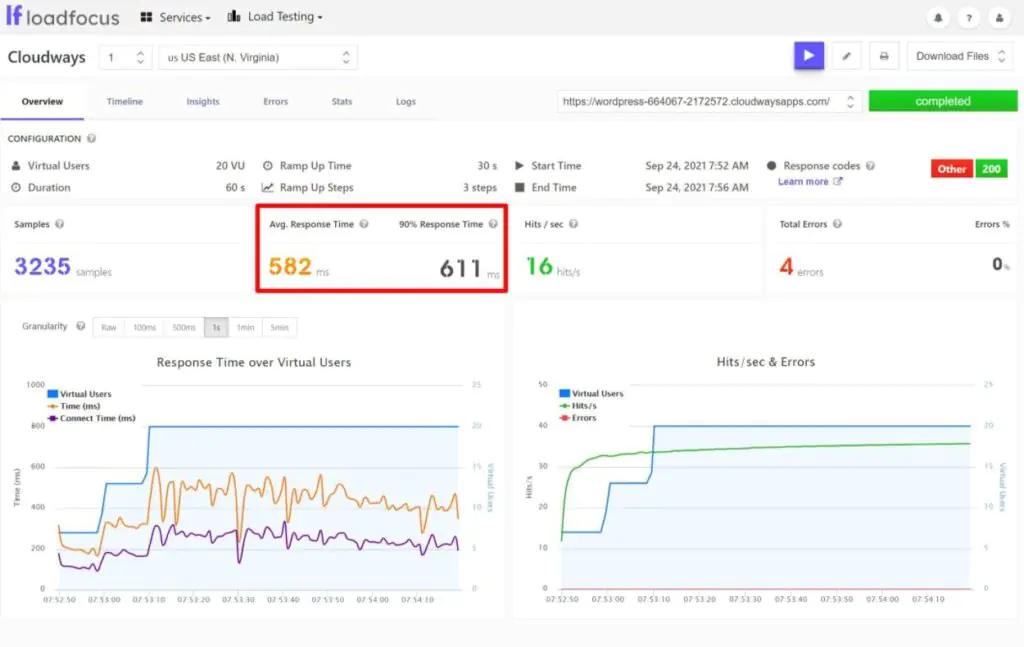
But still, Cloudways is miles ahead of other budget hosts, which is quite impressive given that our test site costs just $10 per month.
Performance Overall; Cloudways did very well in our tests, especially when you consider how affordable it is and the benefits it offers.
READ ALSO: A2 Hosting Review: Features, Pricing, Pros & Cons
Cloudways User Experience
Cloudways has a unique user experience, so let’s start at the beginning with setting up a server and installing WordPress. Then, we’ll take you through some of the tools that you get to manage your sites and servers via Cloudways’s custom dashboard.
Launching a Server and Installing WordPress
When you first sign up to Cloudways, you’ll be prompted to launch a server and deploy an “application”. An application is any software that you want to install on your server – e.g. WordPress, Magento, Laravel, and so on.
Once you’ve chosen your application and entered some basic details, you can make three key decisions. You can choose…
- Your cloud hosting provider
- The resources for your server
- Your server’s physical location
You’ll see a summary of the price at the bottom and then you can click Launch Now to create your server:

Managing Your Server
Your Cloudways dashboard has two main tabs:
- Servers – this is where you manage all of your cloud servers.
- Applications – this is where you manage your individual websites.
If you open a server’s dashboard, you’ll be able to manage all of the server-level details including:
- Monitoring – keep an eye on your server’s resources.
- Vertical Scaling – easily increases the resources of your server.
- Backups – take backups of your entire server.
- SMTP – you can set up an SMTP provider for transactional emails at the server level.
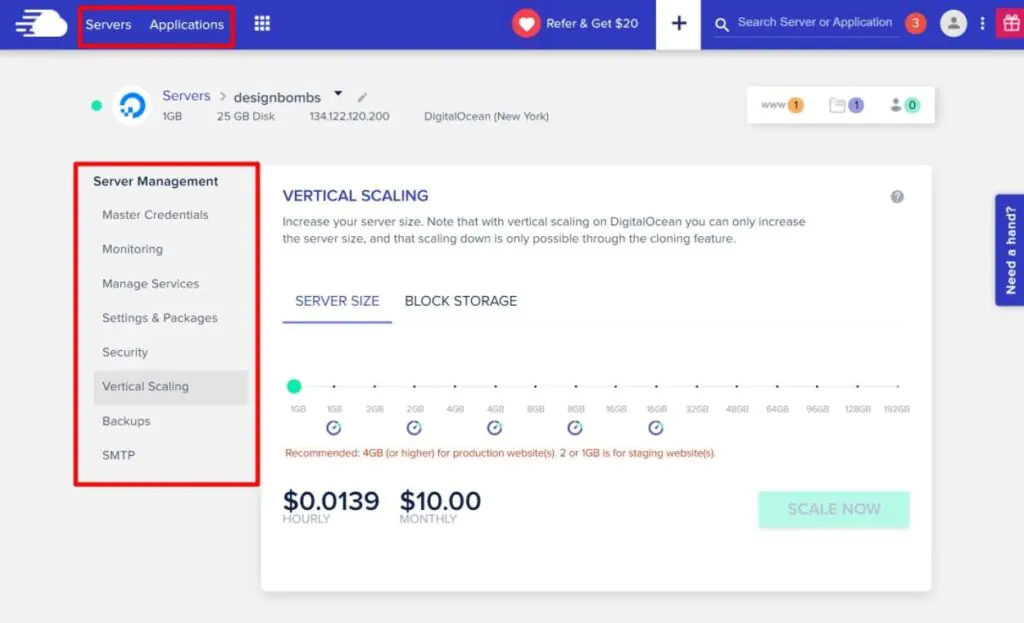
Managing Your WordPress Site
If you go to the Applications tab, you’ll see a list of all of your WordPress sites. If you click on a specific site, you’ll open its dashboard.
This is where you can access all of the site-specific information and tools including:
- Viewing access credentials for WP admin, FTP, MySQL, and so on.
- Associating domains with your site.
- Setting up cron jobs.
- Installing the free SSL certificate.
- Taking and managing backups.
- Deploying a site via Git.
- Integrating the Cloudways CDN.
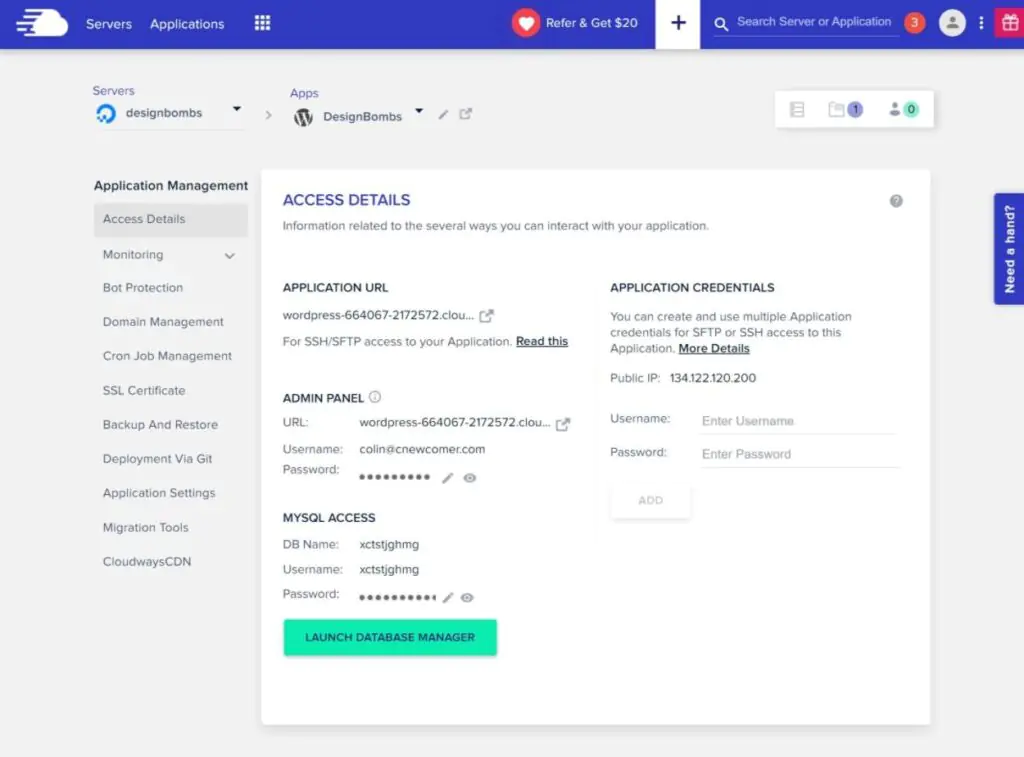
Exploring Some Useful WordPress Tools
Now, let’s take a look at some of the most useful Cloudways features for managing your WordPress sites.
First, Cloudways offers an easy cloning/staging tool, which you can access from the main Applications list. You can either create a true staging site or just clone your site to the same server or a different server:
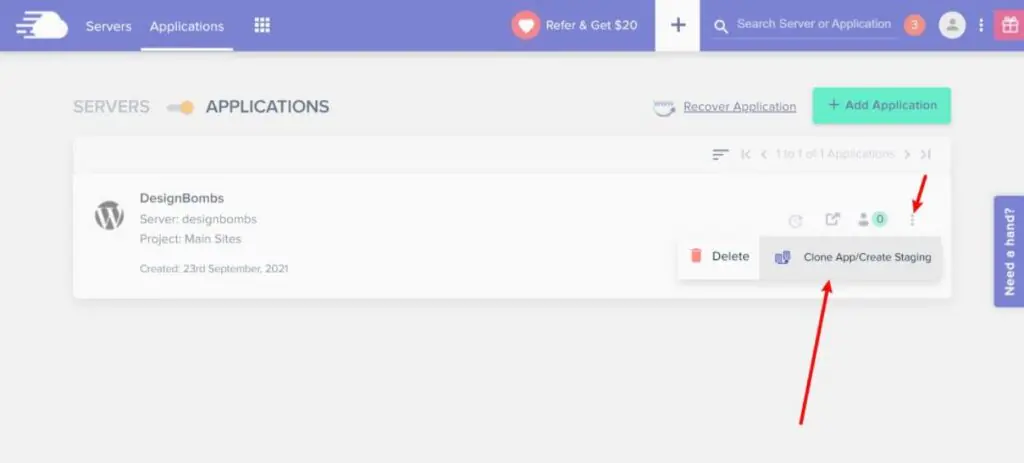
If you create a staging site, it will show up as its own application you’ll be able to easily push/pull data between your live site and staging:
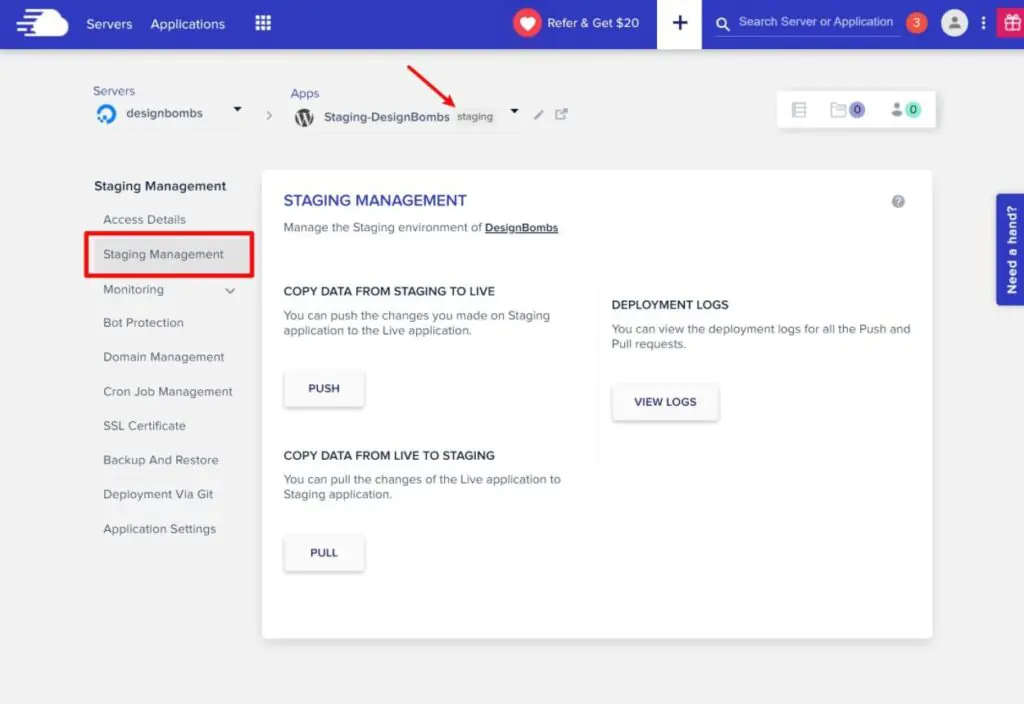
In the Backup And Restore tab, you can create on-demand backups for a specific site in addition to the server-level backups that Cloudways automatically takes:

The Cron Job Management tab provides a really simple interface to set up your own server cron jobs:
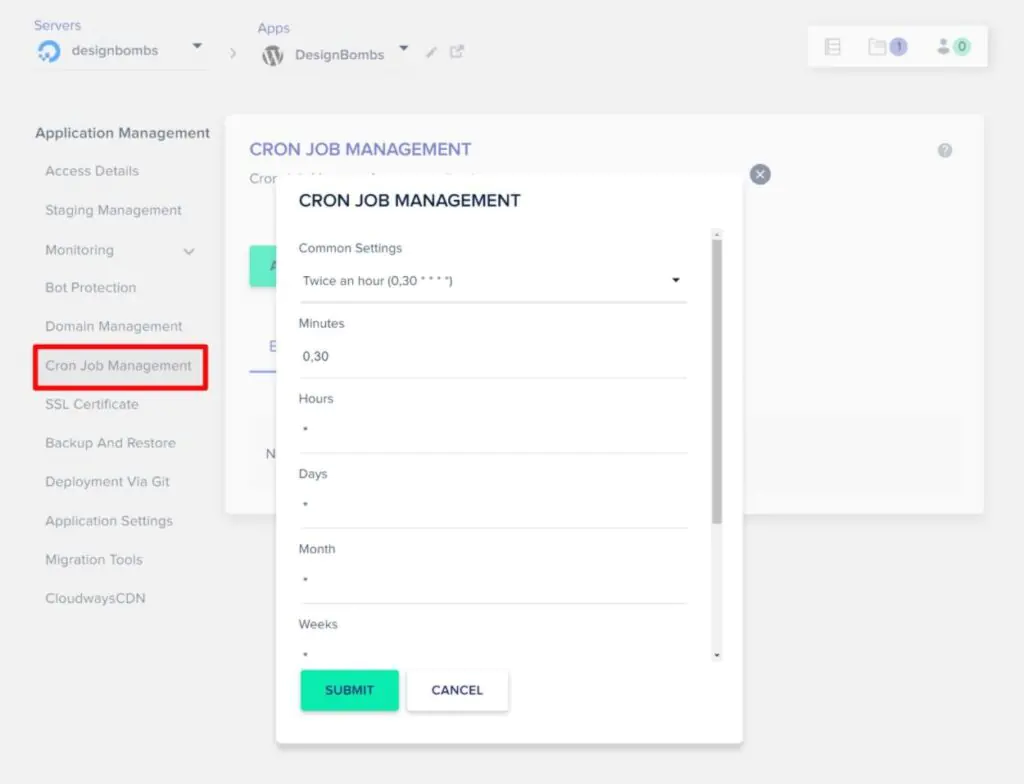
Finally, the SSL Certificate tab lets you install a free Let’s Encrypt SSL certificate with just a couple of clicks:
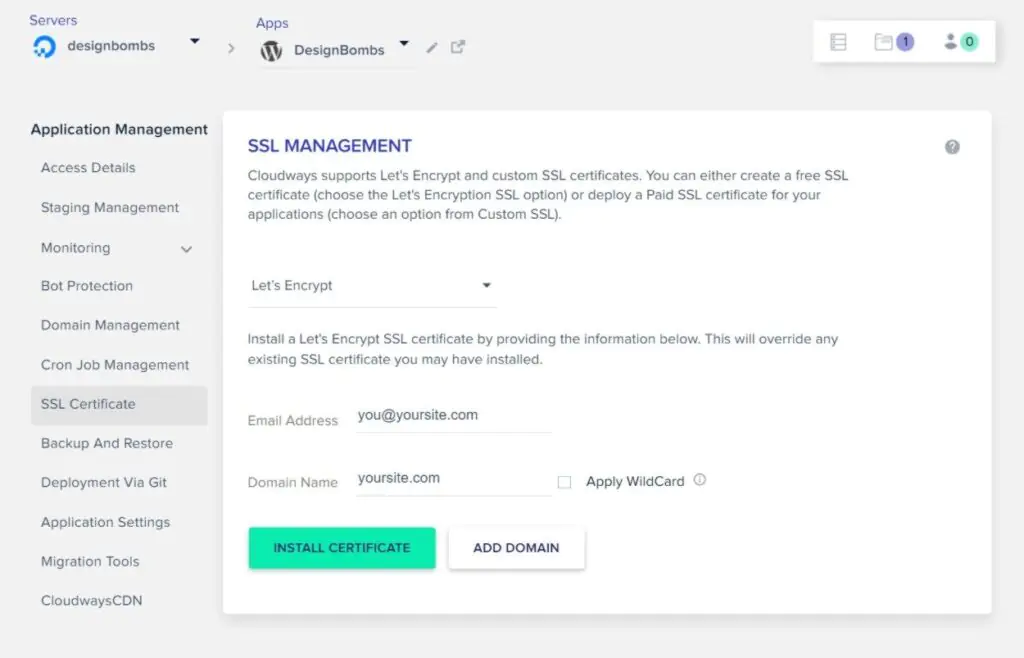
Yes, we did not cover all the tools offered by Cloudways, we’re mainly just looking to highlight that Cloudways does give you a full suite of management tools that compare favorably against more “traditional” hosts.
So, let’s know in the comments below if you experienced otherwise.
Cloudways Pricing
Cloudways pricing depends on the cloud hosting provider that you choose and your server’s resources.
In general, the cheapest option is the $10 entry-level DigitalOcean server, which will already offer excellent performance. If you use our Cloudways coupon, it will be even cheaper.
You do not need to pay separately for cloud hosting. The price that you see at Cloudways includes both the underlying cloud hosting charges and the charges for Cloudways.

One thing to note is that the total price is generally a multiple of the price of the underlying hosting.
For example, here’s a break-down of the DigitalOcean plans:
- Total Price – includes both the underlying and Cloudways’ fee. This is what you pay per month.
- DigitalOcean Price – the price for the unmanaged VPS if you bought it directly from DigitalOcean.
- Implied Cloudways Fee – what you’re essentially paying for the Cloudways service alone (total price minus DigitalOcean price).
| Tier (RAM) | Total Price | DigitalOcean Price | Implied Cloudways Free |
| 1 GB | $10 | $5 | $5 |
| 2 GB | $22 | $10 | $12 |
| 4 GB | $42 | $20 | $22 |
| 8 GB | $80 | $40 | $40 |
As you can see, the premium that you pay for Cloudways vs the underlying cloud hosting gets higher as you upgrade your hosting, which leads to a weird situation:
For lower-resource servers, Cloudways is very affordable. For example, if you’re purchasing the entry-level server (which will be fine for most sites), Cloudways offers excellent value because you’re essentially just paying $5 per month to have Cloudways manage your DigitalOcean server.
However, if you’re considering purchasing one of the higher-resource servers, Cloudways can be expensive for what it offers.
You go from paying a $5 premium vs the underlying hosting on the 1 GB plan to paying a $40 premium on the 8 GB plan, even though the Cloudways platform is exactly the same in both situations.
Which Cloud Hosting Should You Use?
If you’re not sure which cloud hosting provider to choose, we recommend starting with the Vultr High-Frequency servers. They’re a little more expensive than the entry-level DigitalOcean servers, but the small added fee is worth it for improved performance.
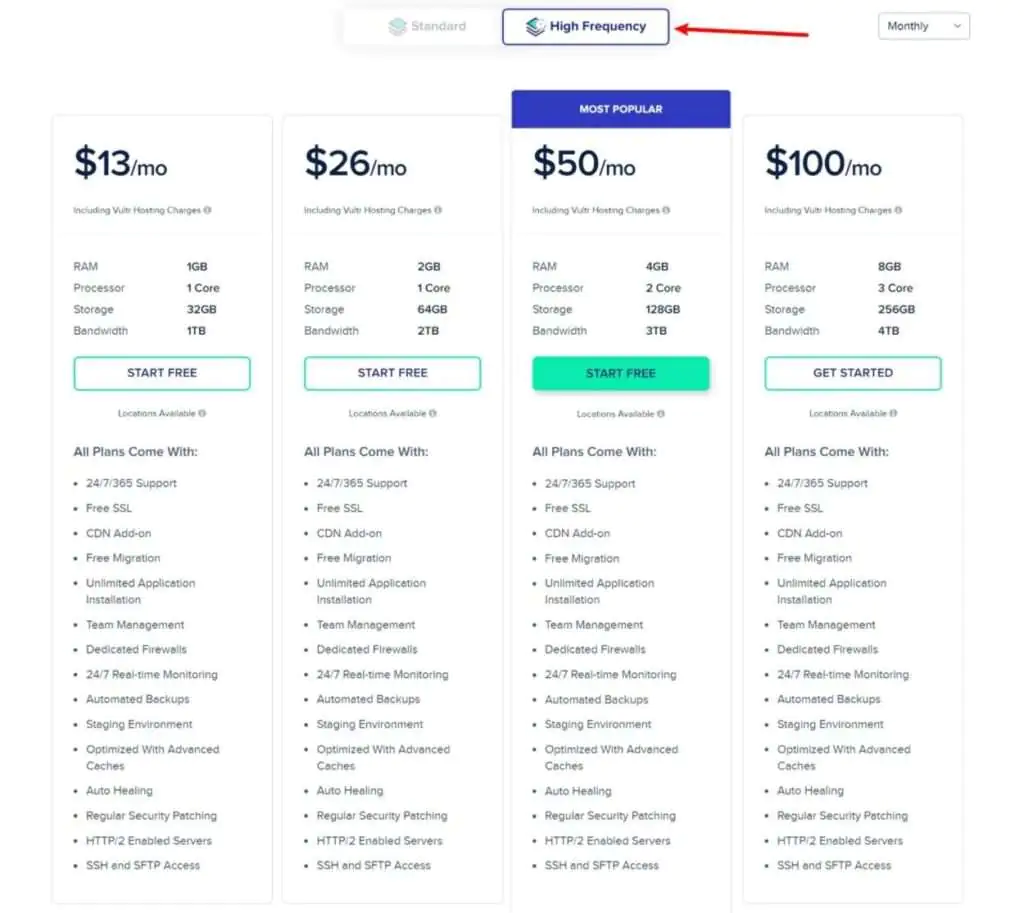
You can start with the lowest resources (the cheapest server) and then scale your server if needed.
READ ALSO: Liquid Web Review: Features, Pricing, Pros & Cons
Coudways Alternatives
Here are other Cloudways alternatives you should consider:
“ Cloudways offers cloud hosting via other cloud infrastructure platforms. But it will manage those cloud hosting services for you, so you can just install WordPress (or a different CMS) and go. If you want to run a site without the hassle of managing a server yourself, Cloudways is a solid, affordable cloud-based service. You can take advantage of the 3-day free trial to see if it’s right for you. “
Frequently Asked Questions
What is Cloudways used for?
Cloudways offers managed cloud hosting solutions so owners can focus on their businesses instead of dealing with site technicalities and issues.
With affordable and customizable pay-as-you-go plans, when you are looking for cloud-based managed WordPress hosting, Cloudways is one of the best options to choose from.
What is Cloudways based on?
Since Cloudways relies on third-party cloud hosting platform servers, performance can vary depending on your configuration.
For our test website, we chose the most basic DigitalOcean setup, with 1 GB of RAM and 25 GB of SSD storage.
Is Cloudways hosting free?
Does Cloudways provide a free hosting service? Unfortunately, not. They only provide a 3-day free trial. All our plans are pay-as-you-go once the account is upgraded from trial to full.
How many websites can be hosted on Cloudways?
On Cloudways hosting, you can launch as many websites as you like. There is no cap on this.
Does Cloudways have cPanel?
Yes!
You can access all your servers, applications, teams, and projects via its cPanel.
What is the memory limit for Cloudways?
What is the PHP Memory Limit? The PHP memory_limit is per-script, just like a standard memory limit that is enough for any web application.
A lower setting of 128M. If PHP scripts attempt to utilize more than 128M, those scripts would presently return memory limit surpassed errors.
Which server is the best Cloudways?
Cloudways DigitalOcean is best.
Of all the Cloudways servers, we found that DigitalOcean performed the best overall, given the price.
As mentioned above, AWS is technically the fastest, but it also costs twice as much for the exact same specs.
Does Cloudways offer email hosting?
Cloudways offers an email hosting service as an add-on, so you don’t have to use another service.
All the charges will be deducted from your Cloudways hosting account.
Can I buy a domain from Cloudways?
First of all, you can’t purchase a domain from Cloudways directly, as it doesn’t offer domain registration services.
If you don’t already own a domain, you’ll need to purchase one from Domain.com, NameCheap, or another registrar before you can start this process.
Is Cloudways a web host?
Yes! Its An Excellent, Focused Web Host
There’s a lot to like about Cloudways. The service has flexible cloud hosting plans, fast setup times, top-notch web-based customer support, and excellent uptime.
It’s a company you can count on to keep your site up and running to services that offer those items.
Bottom Line: Is Cloudways Right for You?
From our test results and experience, Cloudways is good to go when it comes to hosting a successful website that is designed to scale and grow bigger in the future.
If you want the power of cloud hosting but prefer not to fuss with the technical details of setting your site up all by yourself or hiring a developer to do things for you, Cloudways’ managed hosting services will help you leverage the power of the cloud for your own nefarious purposes … I mean, for your own website.
If you’re not sure if Cloudways is the right solution for you, you can find some excellent hosting solutions for the simplest website to the most complex project in our list of the top web hosting services.

